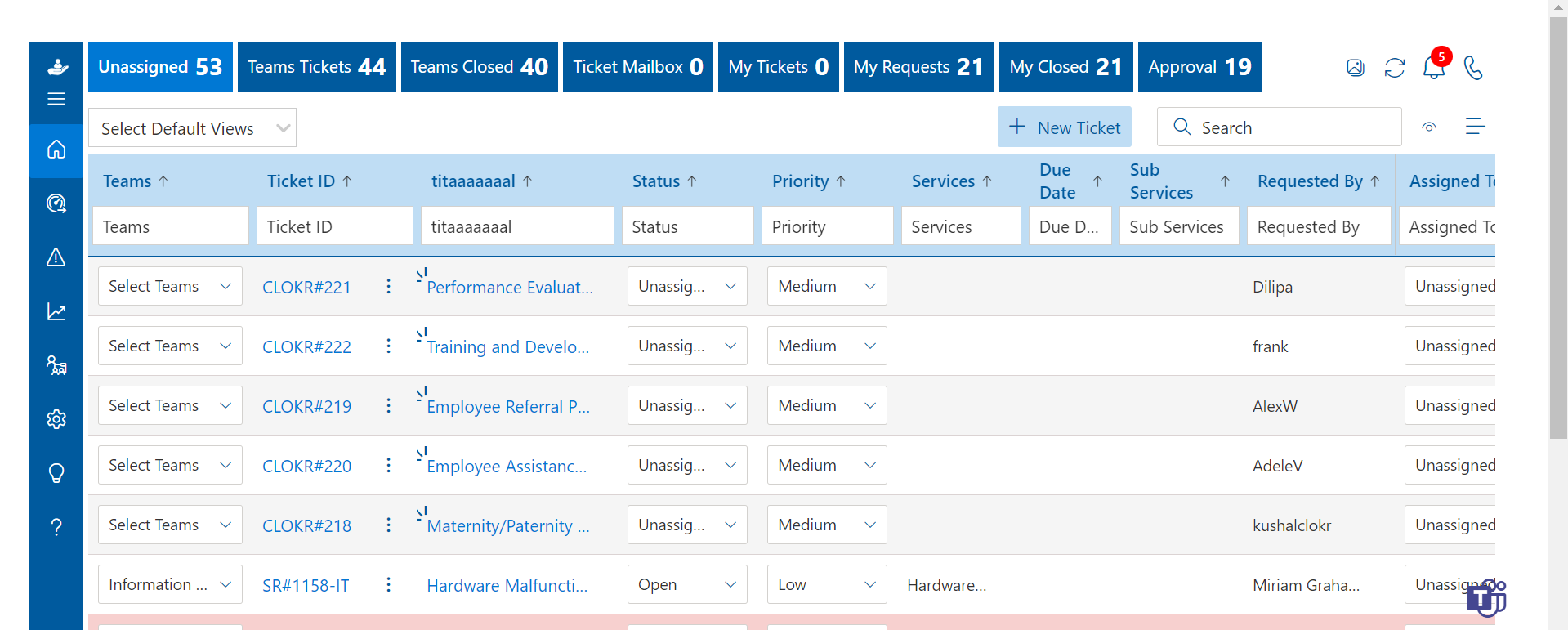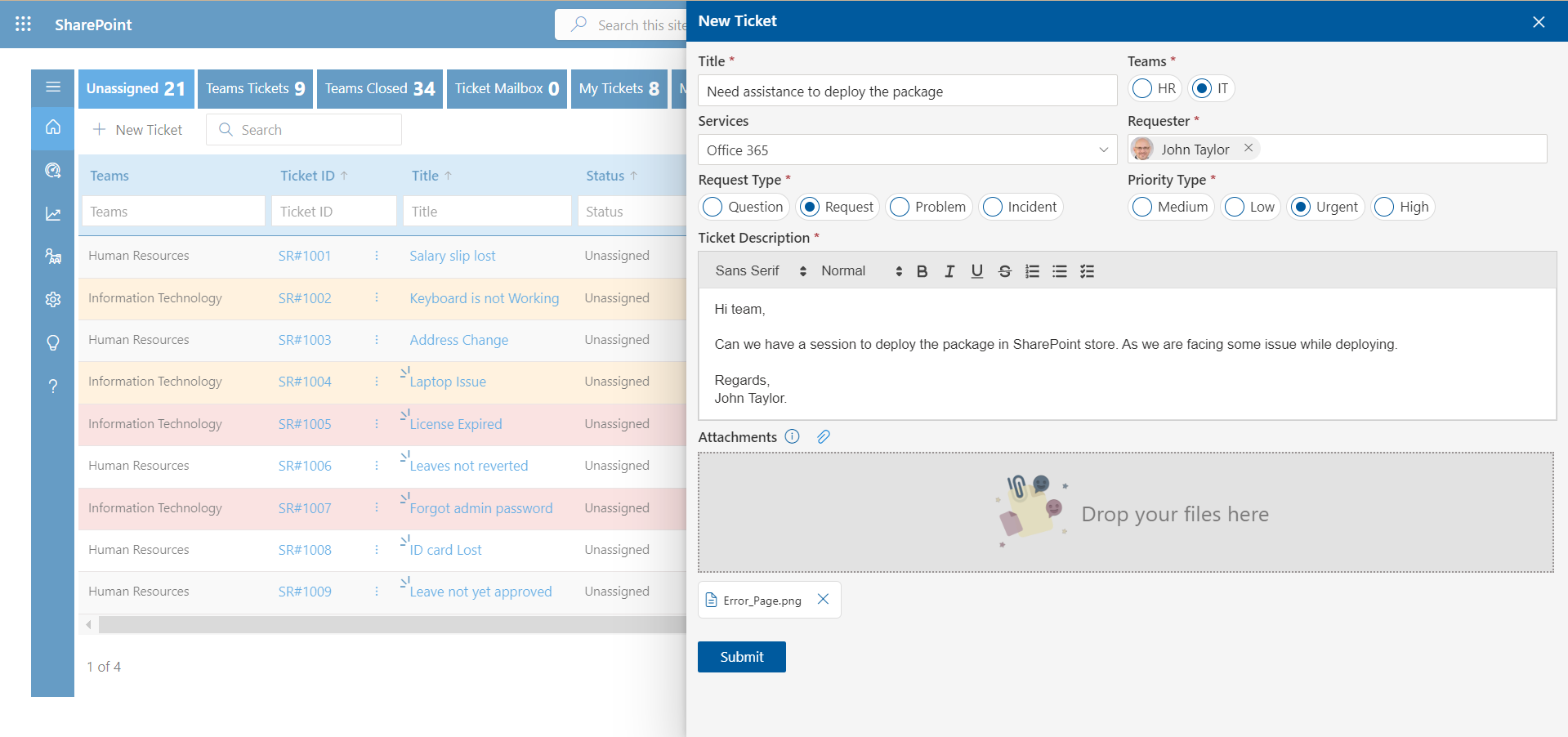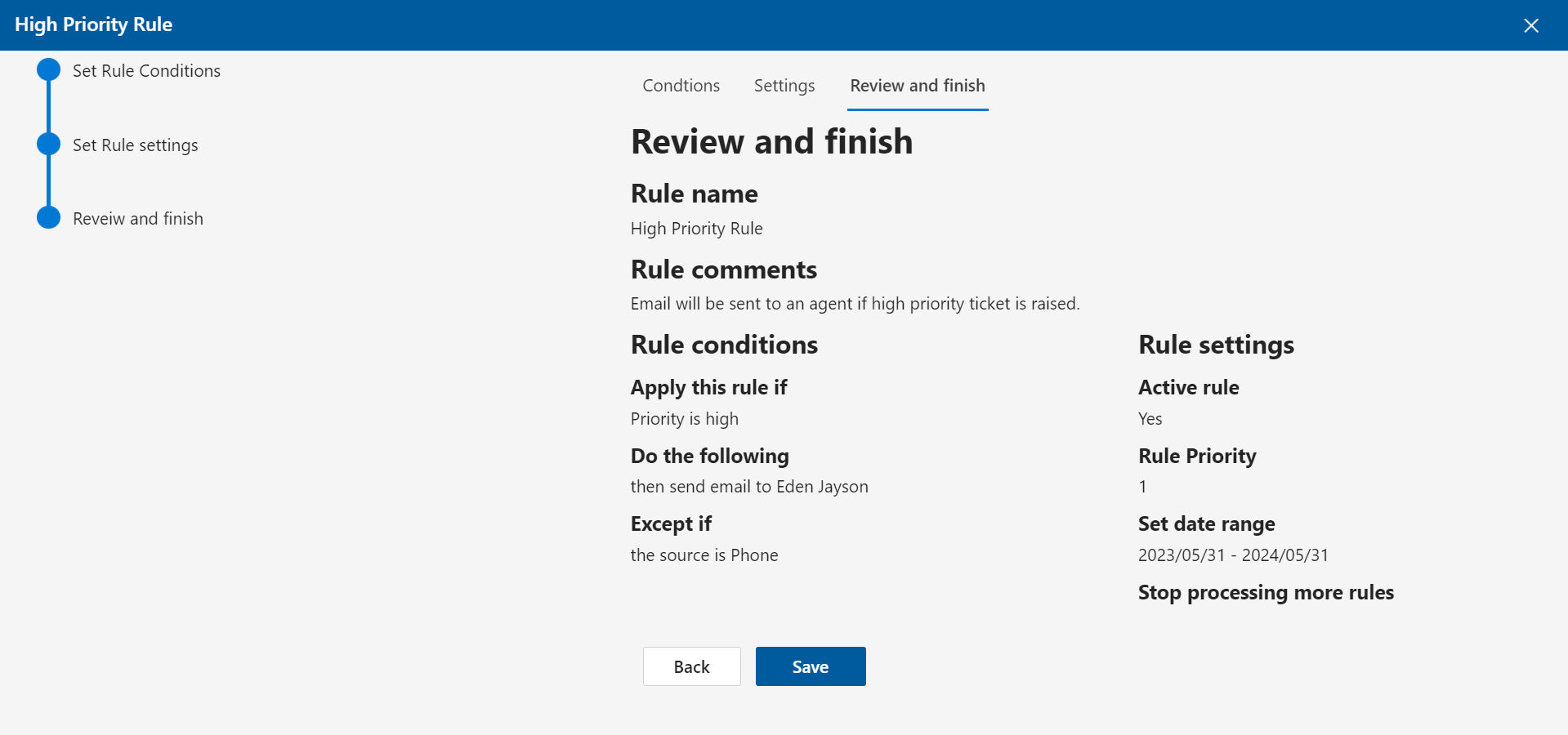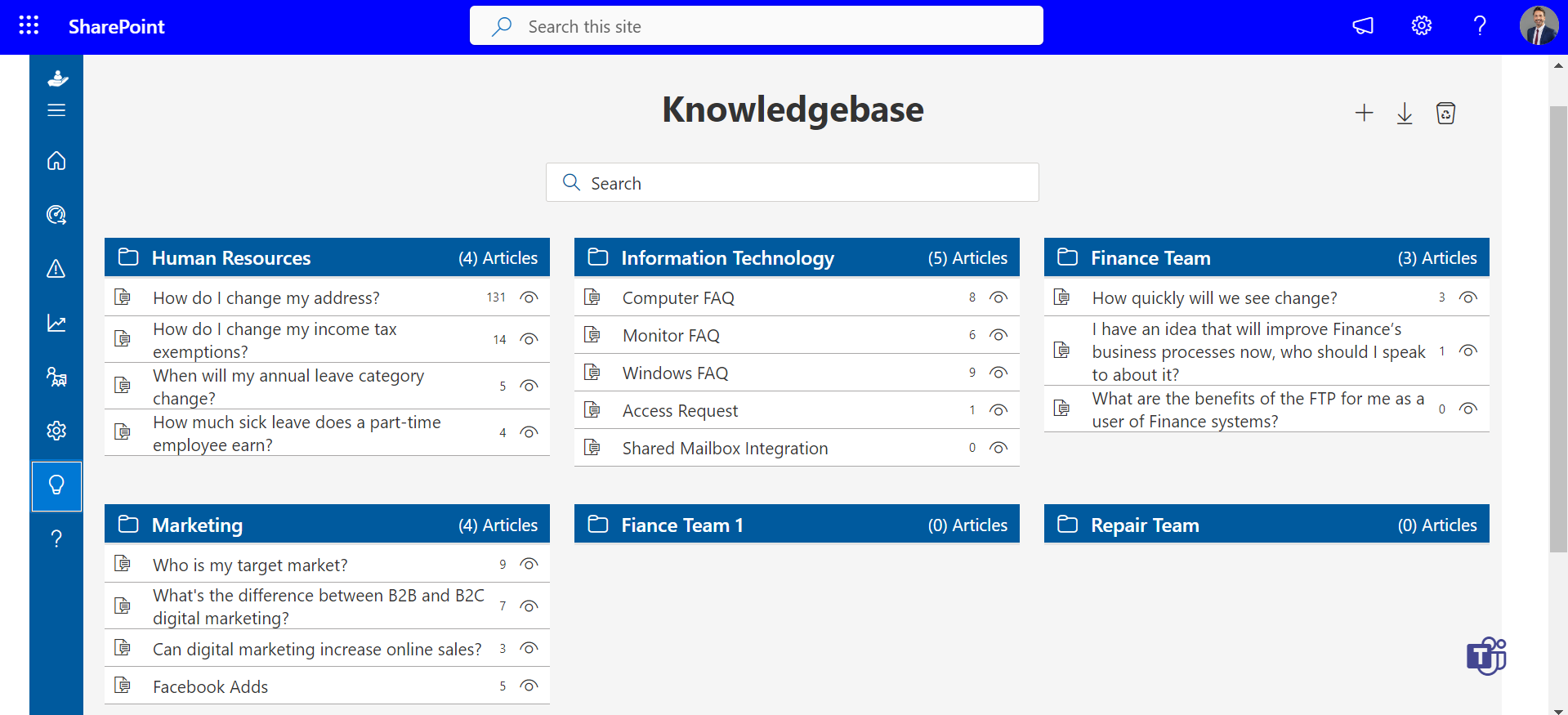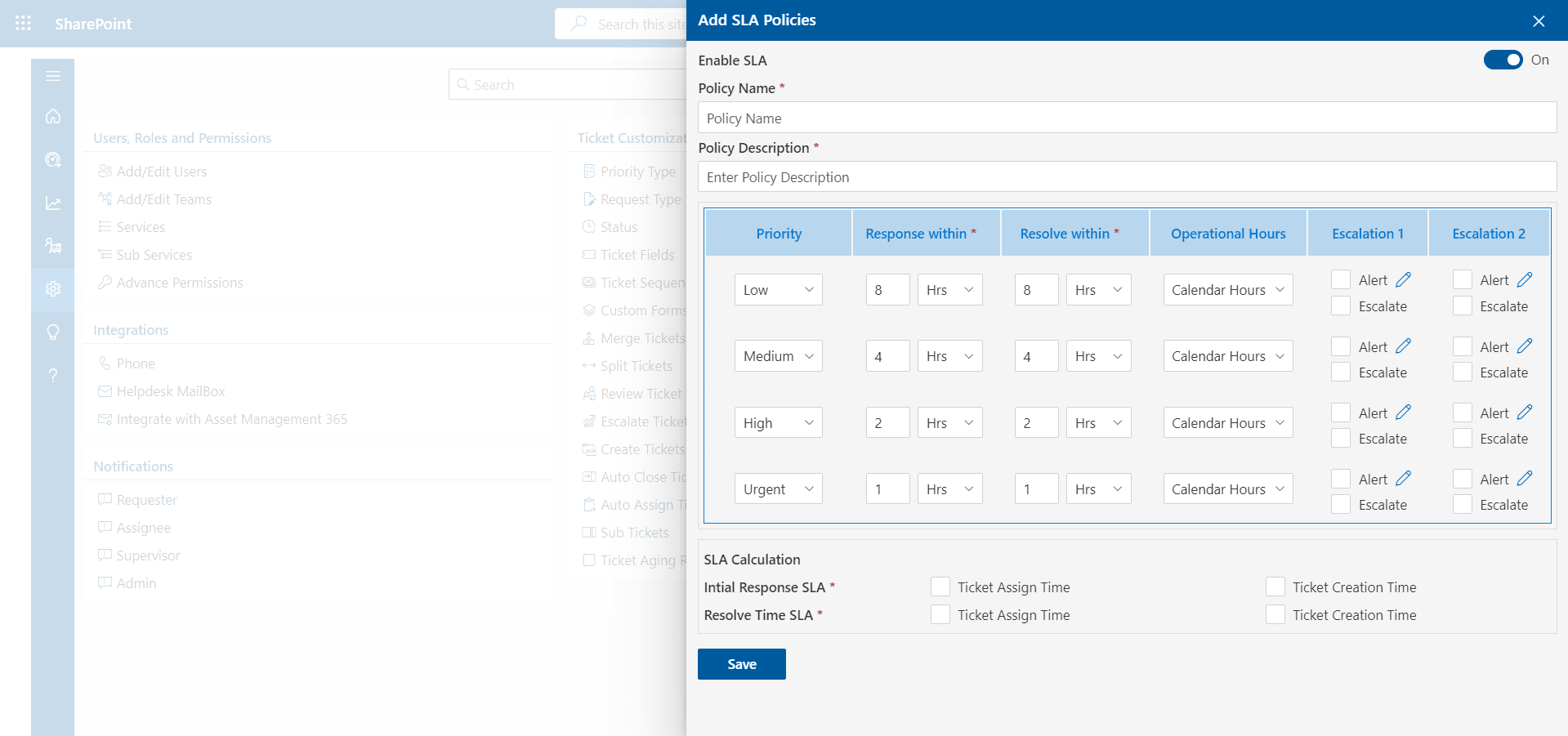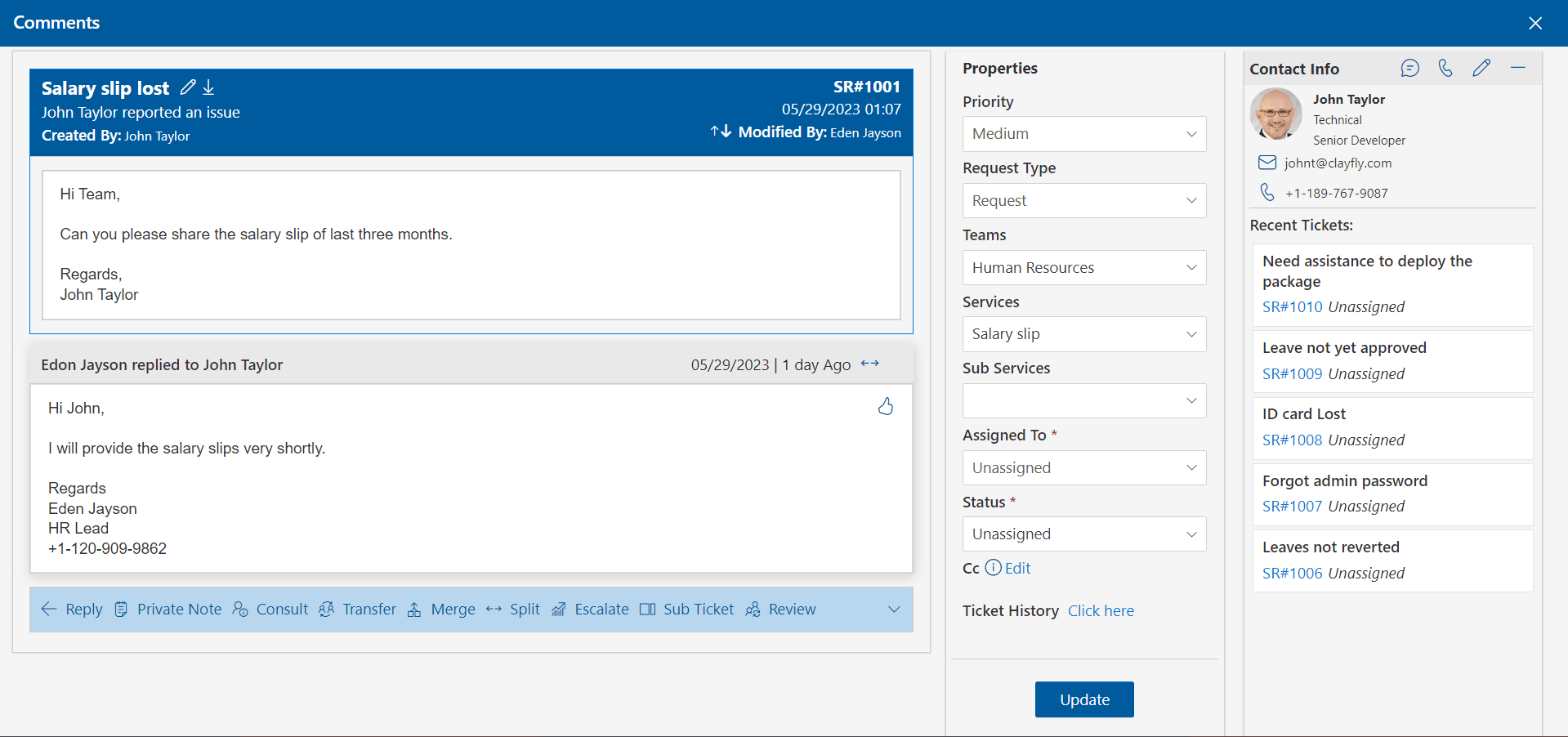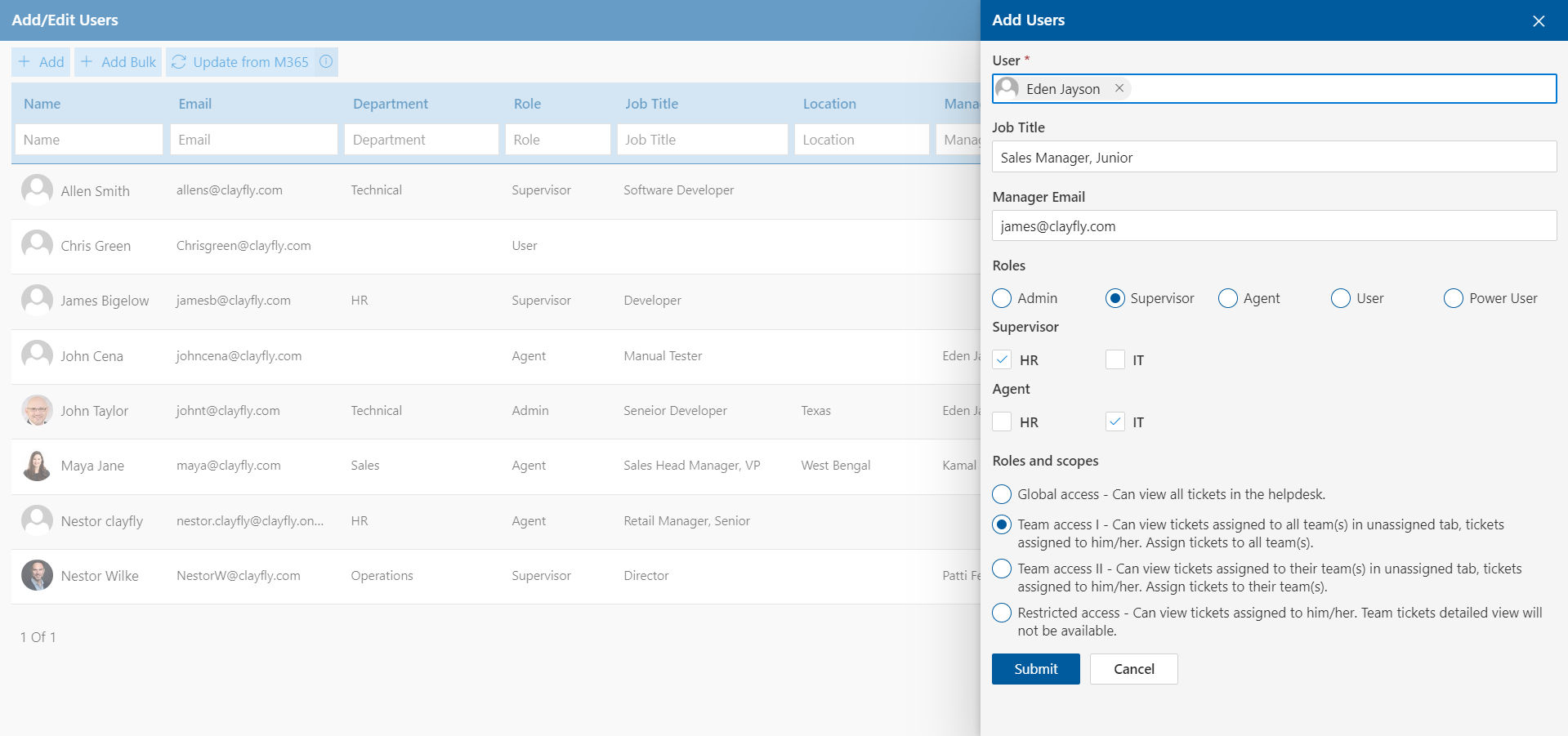Help desk App
Help desk app is an automated system that helps manage your support and internal emails, calls effortlessly. Learn more about the help desk app and its benefits below:
Best Help desk App: Your Ultimate Guide
Are you tired of constantly juggling emails, calls, and support tickets to provide the best customer service experience? Look no further than the best help desk app to streamline your customer support operations. In this ultimate guide, we will explore the benefits of helpdesk app in the market and explain how they can revolutionize your support system.
When it comes to efficient customer service, it’s essential to have the right tools at your disposal. With the best SharePoint helpdesk app, you can centralize all customer inquiries, automate workflows, and maintain a seamless communication channel. This post curates an expert Overview about help desk app to streamline your ticketing process.
What is Help desk App?
A help desk app, also known as a help desk software, is a tool used by businesses and organizations to manage and streamline their customer service operations. These apps typically provide features such as ticketing systems, knowledge bases, live chat support, email integration, and reporting/analytics capabilities.
The primary purpose of a helpdesk application is to centralize customer inquiries, complaints, and support requests, allowing support teams to efficiently track, prioritize, and resolve issues. This centralized approach helps organizations improve their customer service efficiency, reduce response times, and enhance overall customer satisfaction.
Core Functionality of Help desk app
The core functionality of a help desk app typically revolves around facilitating efficient customer support and service management. Here are the key functionalities commonly found in help desk app:
Ticketing system
A SharePoint ticketing system streamlines customer support by enabling users to create, track, and manage support tickets efficiently. Each ticket contains essential details such as a description of the issue, its status, priority level, and relevant customer information.
This centralized approach facilitates effective prioritization and allocation of resources, ensuring timely resolution of customer inquiries. Additionally, it enables support teams to maintain a comprehensive record of all interactions, aiding in accountability and performance analysis.
Multichannel Support
Multichannel Support empowers businesses to engage with customers across diverse communication platforms, including email, phone, live chat, social media, and self-service portals. This flexibility allows customers to connect through their preferred channels, enhancing accessibility and convenience. By offering support across multiple channels, businesses can cater to varying customer preferences and reach a broader audience. Moreover, it enables seamless communication and fosters stronger customer relationships by facilitating interactions on platforms familiar to the user.
Automation and Workflow Management:
Automation and Workflow Management simplifies support processes by automating routine tasks and standardizing workflows. This functionality streamlines support operations by handling tasks like ticket routing, predefined responses, and escalation rules automatically.
By reducing manual intervention, it boosts efficiency and ensures consistency in service delivery. Automated ticket routing ensures that each query is directed to the appropriate agent or team, speeding up resolution times.
Predefined responses enable quick replies to common inquiries, while escalation rules ensure that critical issues receive prompt attention.
Knowledge Base:
A Knowledge Base serves as a centralized hub containing articles, FAQs, troubleshooting guides, and self-help resources. This repository empowers customers to find solutions to common questions and issues independently, reducing the need for direct support.
By offering comprehensive information and guidance, businesses can enhance customer satisfaction and minimize support ticket volumes. Customers can easily access relevant resources at their convenience, promoting self-service and efficiency.
Moreover, a well-organized Knowledge Base helps users navigate complex topics effectively, improving their overall experience.
Collaboration Tools:
Collaboration Tools play a vital role in enhancing teamwork and efficiency within support teams. These tools enable support agents to communicate seamlessly, share relevant information, and coordinate efforts to resolve customer inquiries effectively. Agents can collaborate in real-time, exchanging insights, best practices, and troubleshooting strategies to address complex issues more efficiently.
Additionally, collaboration tools streamline task assignment and tracking, ensuring that each team member is aware of their responsibilities and deadlines. By fostering a collaborative environment, businesses can improve problem-solving capabilities and deliver prompt, high-quality support experiences to customers.
Such tools also facilitate knowledge sharing and skill development among team members, contributing to continuous improvement within the support team.
Reporting and Analytics:
Insights into support performance offer valuable metrics that allow businesses to gauge the effectiveness of their customer service operations. By tracking metrics like ticket volume, response times, resolution rates, and customer satisfaction scores, companies can gain a comprehensive understanding of their support performance.
Analysing trends over time provides valuable insights into long-term patterns and areas for improvement. For example, identifying periods of high-ticket volume might indicate a need for additional resources or process optimizations. Moreover, monitoring customer satisfaction scores helps businesses assess the impact of support efforts on overall customer experience and loyalty.
Ultimately, these insights enable organizations to make data-driven decisions, optimize support processes, and continually enhance customer satisfaction.
Customer Relationship Management (CRM) Integration:
Customer Relationship Management (CRM) Integration enhances the efficiency and effectiveness of customer support by seamlessly integrating with CRM systems. This integration provides support agents with access to comprehensive customer profiles, including details such as contact information, purchase history, and previous interactions.
Armed with this contextual information, agents can deliver personalized and contextually relevant support experiences tailored to each customer’s needs and preferences. By understanding a customer’s history and preferences, agents can anticipate their requirements and provide proactive assistance, thereby fostering stronger customer relationships.
Additionally, CRM integration streamlines workflows by eliminating the need for manual data entry and ensuring that customer data remains consistent across systems, ultimately improving overall efficiency and customer satisfaction.
SLA Management:
SLA Management is instrumental in maintaining service excellence by facilitating the creation, monitoring, and enforcement of Service Level Agreements (SLAs). These agreements establish clear expectations regarding response times, resolution deadlines, and performance targets for customer support teams.
By closely monitoring SLA metrics, such as response and resolution times, businesses can ensure timely handling of customer issues and uphold their commitments to quality service. Furthermore, SLA Management tools provide insights into performance trends and areas for improvement, enabling organizations to optimize workflows and resource allocation effectively. Proactive enforcement of SLAs helps mitigate potential escalations and enhances customer satisfaction by instilling confidence in the reliability and responsiveness of the support team.
Feedback and Survey Tools.
Feedback and Survey Tools play a crucial role in soliciting valuable insights from customers regarding their support experiences. By collecting feedback after support interactions, businesses can gauge customer satisfaction levels and identify areas of improvement.
These tools enable organizations to uncover pain points, understand customer preferences, and pinpoint areas where support processes can be refined. Analyzing feedback data allows businesses to make informed decisions and implement targeted improvements to enhance overall customer satisfaction and loyalty.
Security and Access Controls:
Security and Access Controls are paramount in safeguarding customer data and ensuring confidentiality within a help desk app. These measures encompass robust encryption protocols, data masking techniques, and compliance with industry standards such as GDPR and HIPAA.
Additionally, role-based access controls enable administrators to define user permissions based on job roles and responsibilities, ensuring that sensitive information is accessible only to authorized personnel. By implementing stringent security measures, businesses can mitigate the risk of data breaches and unauthorized access, fostering trust among customers and maintaining regulatory compliance.
Importance of Helpdesk app
A Help desk app is crucial for businesses for several reasons:
1.Centralized Support Hub: A Help desk app serves as a centralized platform for managing customer support requests, inquiries, and issues. It streamlines communication channels and ensures that all customer queries are addressed promptly and efficiently.
2.Improved Customer Experience: With a Help desk app, businesses can provide timely and effective support to their customers, leading to improved satisfaction and loyalty. Customers appreciate quick responses and resolutions to their issues, which can significantly enhance their overall experience.
3.Efficient Ticket Management: Help desk apps typically utilize SharePoint ticketing system to organize and prioritize customer requests. This helps support teams manage their workload more effectively, ensuring that critical issues are addressed promptly while less urgent matters are handled in due time.
4.Tracking and Reporting: Help desk apps often come with built-in tracking and reporting features, allowing businesses to monitor support team performance, track key metrics such as response times and resolution rates, and identify areas for improvement.
5.Knowledge Management: Many Help desk apps include knowledge base functionality, enabling businesses to create and maintain a repository of FAQs, troubleshooting guides, and other helpful resources. This empowers customers to find answers to common questions on their own, reducing the workload on support teams.
6.Automation and Self-Service: Modern Help desk apps often incorporate automation capabilities, such as automated ticket routing and canned responses, to streamline repetitive tasks and improve efficiency. Additionally, self-service options empower customers to resolve simple issues on their own without needing to contact support.
7.Scalability and Flexibility: As businesses grow, their support needs evolve. Help desk app offer scalability and flexibility, allowing organizations to adapt their support processes to accommodate changing customer demands and increasing workload.
Types of Help desk app
Help desk app can be categorized into various types based on their functionality, target users, and features. Here are some common types:
Cloud-Based Help desk Apps: These are hosted in the cloud and accessible via web browsers. They offer scalability, ease of access, and often come with subscription-based pricing models.
On-Premises Help desk Software: On-premises helpdesk app are installed and maintained locally on the organization’s servers. They provide greater control over data but require IT resources for maintenance and updates.
Ticketing Systems: Help desk Ticketing system is fundamental helpdesk app that manage and track support tickets from creation to resolution. They streamline the ticketing process, assign tickets to agents, and prioritize based on urgency.
Email Integration Help desk Apps: These apps centralize customer support by converting emails into tickets. Agents can manage and respond to tickets directly from the app, maintaining efficient communication with customers.
Live Chat Support Software: Live chat helpdesk app enable real-time communication between agents and customers. They offer instant assistance, reduce response times, and improve customer satisfaction.
Social Media Help desk Apps: These apps integrate with social media platforms, allowing organizations to monitor and respond to customer inquiries, comments, and messages across multiple channels.
Self-Service Help desk Portals: Self-service portals empower users to find answers to their queries independently through knowledge bases, FAQs, tutorials, and community forums. This reduces the workload on support agents and enhances customer experience.
AI-Powered Help desk Solutions: AI-driven helpdesk app leverage technologies like natural language processing (NLP) and machine learning to automate repetitive tasks, provide personalized responses, and enhance the efficiency of support operations.
Multilingual Help desk Apps: Designed for global organizations, multilingual helpdesk app support communication in multiple languages, ensuring that customers receive support in their preferred language.
Integrated Help desk Suites: These comprehensive solutions combine helpdesk functionalities with other customer service tools such as CRM, live chat, telephony, and analytics, providing a unified platform for managing all customer interactions.
Challenges in Helpdesk app
Below are some common challenges faced in developing and managing a helpdesk app:
Scalability: As the user base grows, the app needs to handle increasing loads efficiently without sacrificing performance. Scaling the infrastructure to support a large number of concurrent users can be challenging.
Integration: Help desk apps often need to integrate with various third-party tools such as CRM systems, ticketing systems, email services, and chat platforms. Ensuring seamless integration and data consistency across these systems can be complex.
Customization: Different organizations have unique workflows and requirements. Providing customization options to tailor the app according to each organization’s needs while maintaining simplicity and usability is a challenge.
Security: Help desk apps handle sensitive information such as customer data and support tickets. Implementing robust security measures to protect data from breaches, unauthorized access, and cyber-attacks is crucial.
User Experience: The app should be intuitive and easy to use for both support agents and end-users. Designing a user-friendly interface that simplifies ticket management, communication, and resolution processes can be challenging.
Performance: Users expect quick response times and smooth interactions. Optimizing the app’s performance to minimize latency and reduce loading times, especially during peak usage periods, is essential.
Ticket Management: Efficiently managing support tickets, prioritizing them based on urgency, assigning them to the appropriate agents, and tracking their status throughout the resolution process requires careful planning and implementation.
How Helpdesk app evolved.
The evolution of helpdesk application has been quite significant over the years, driven by technological advancements, changing customer expectations, and the need for more efficient support solutions. Here’s a broad overview of how help desk app have evolved.
Early Help desk Systems: In the early days, helpdesk solutions were primarily based on on-premises software installed on company servers. These systems provided basic ticketing functionalities, allowing agents to receive, manage, and respond to customer queries via email or phone.
Transition to Web-Based Solutions: With the rise of the internet, help desk software started transitioning to web-based solutions. This allowed for easier accessibility from any location with an internet connection and facilitated collaboration among support agents.
Integration of Multi-channel Support: As customer communication channels expanded beyond email and phone to include live chat, social media, and messaging apps, modern SharePoint helpdesk app integrated these channels into their platforms. This enabled businesses to provide support across various channels while maintaining a unified view of customer interactions.
Automation and Self-Service: To handle the increasing volume of customer inquiries, helpdesk app began incorporating automation features such as chatbots, canned responses, and self-service portals. These functionalities help streamline support processes, reduce response times, and empower customers to find solutions to their issues independently.
AI and Machine Learning: Recent advancements in artificial intelligence (AI) and machine learning have further transformed helpdesk applications. AI-powered features such as natural language processing (NLP), sentiment analysis, and predictive analytics enable helpdesk systems to understand and respond to customer queries more intelligently. Additionally, AI can automate repetitive tasks, classify and prioritize tickets, and provide valuable insights for improving support operations.
Focus on Customer Experience: Modern helpdesk app prioritize enhancing the overall customer experience. They offer personalized interactions, proactive support, and tools for measuring customer satisfaction (e.g., surveys and feedback forms). By focusing on customer experience, businesses can build stronger relationships with their customers and differentiate themselves from competitors.
Integration with CRM and other Systems: Integration with customer relationship management (CRM) systems and other business applications has become crucial for help desk software. Seamless integration allows for a unified view of customer data across departments, enabling support agents to provide more personalized and efficient assistance.
Mobile Accessibility: With the proliferation of smartphones and tablets, many helpdesk app now offer mobile versions or dedicated mobile apps. This enables support agents to stay connected and resolve customer issues while on the go, improving responsiveness and flexibility.
Scalability and Cloud-Based Solutions: Cloud-based helpdesk solutions have become increasingly popular due to their scalability, cost-effectiveness, and ease of implementation. Cloud-based platforms offer flexibility for businesses of all sizes, allowing them to scale their support operations according to changing needs without significant upfront investments in infrastructure.
Conclusion:
Are you feeling stressed out by all the questions from customers? Our helpdesk 365 is here to make things simpler for you. It keeps everything in one easy-to-use place, so you don’t have to search through emails or worry about missing important messages. By helping you manage tasks more efficiently, it can reduce your feelings of being overwhelmed. Give a free 14-day trial today and see how much easier it can make your workload! Visit hr365.us for more information.
Frequently Asked Questions
Help desk apps can improve efficiency by centralizing support requests, reducing response times, and providing insights into customer issues and trends. They can also enhance customer satisfaction by ensuring timely and consistent support.
Most help desk apps offer user-friendly interfaces and straightforward setup processes. Many also provide documentation, tutorials, and customer support to help users get started and troubleshoot any issues.
Yes, many help desk apps are designed to scale with your business. They often offer customizable workflows and integrations with other business tools to accommodate changing needs and increasing support volumes.
Help desk apps prioritize data security and often implement industry-standard encryption, access controls, and compliance measures to protect customer information and sensitive data.
Most of above if not all, can be addressed by out of the box, secured, easy to use and reliable helpdesk ticketing system by Helpdesk 365 from HR365 built on Microsoft 365 platform and used globally by 6000+ clients.
Schedule a free personalized 1:1 demo
By proceeding, you accept Cubic Logics’s terms and conditions and privacy policy





Start Your Free Experience
By proceeding, you accept Cubic Logics’s terms and conditions and privacy policy





Schedule a free personalized 1:1 demo
By proceeding, you accept Cubic Logics’s terms and conditions and privacy policy







Try It Free, No Obligation
By proceeding, you accept Cubic Logics’s terms and conditions and privacy policy







Request for the Custom Price
By proceeding, you accept Cubic Logics Terms and Conditions and Privacy Policy
Request of the Free License
By proceeding, you accept Cubic Logics Terms and Conditions and Privacy Policy
Offer is expiring soon!
Fill in your details below to receive your personalized coupon code.
Start Your Free Experience
By proceeding, you accept Cubic Logics’s terms and conditions and privacy policy