Timesheet software
Timesheet software simplifies time tracking, enhances productivity, and facilitates accurate payroll and project management.
Timesheet software
Timesheet software simplifies time tracking, enhances productivity, and facilitates accurate payroll and project management.
What is timesheet software?
Timesheet software is a tool designed to streamline the process of tracking and managing employee work hours, tasks, and projects within an organization. It allows employees to log their working hours accurately, usually through digital interfaces accessible via desktop or mobile devices.
This software not only helps businesses monitor employee productivity and project progress but also facilitates efficient payroll processing and compliance with labor regulations.
By automating the timekeeping process and providing detailed insights into resource allocation, improves transparency, accountability, and overall productivity within an organization.
Features and Functionality of Timesheet Software
Timesheet software typically offers a range of features and functionalities aimed at facilitating efficient time tracking, project management, payroll processing, and overall productivity management. Here’s a breakdown of some common features:
Time Tracking:
Manual time entry: Employees can manually input their work hours, specifying project/task details.
Automated time tracking: Utilizing timers or clock-in/clock-out functionality to record time spent on different activities.
Real-time tracking: Provides visibility into employees’ current activities and progress.
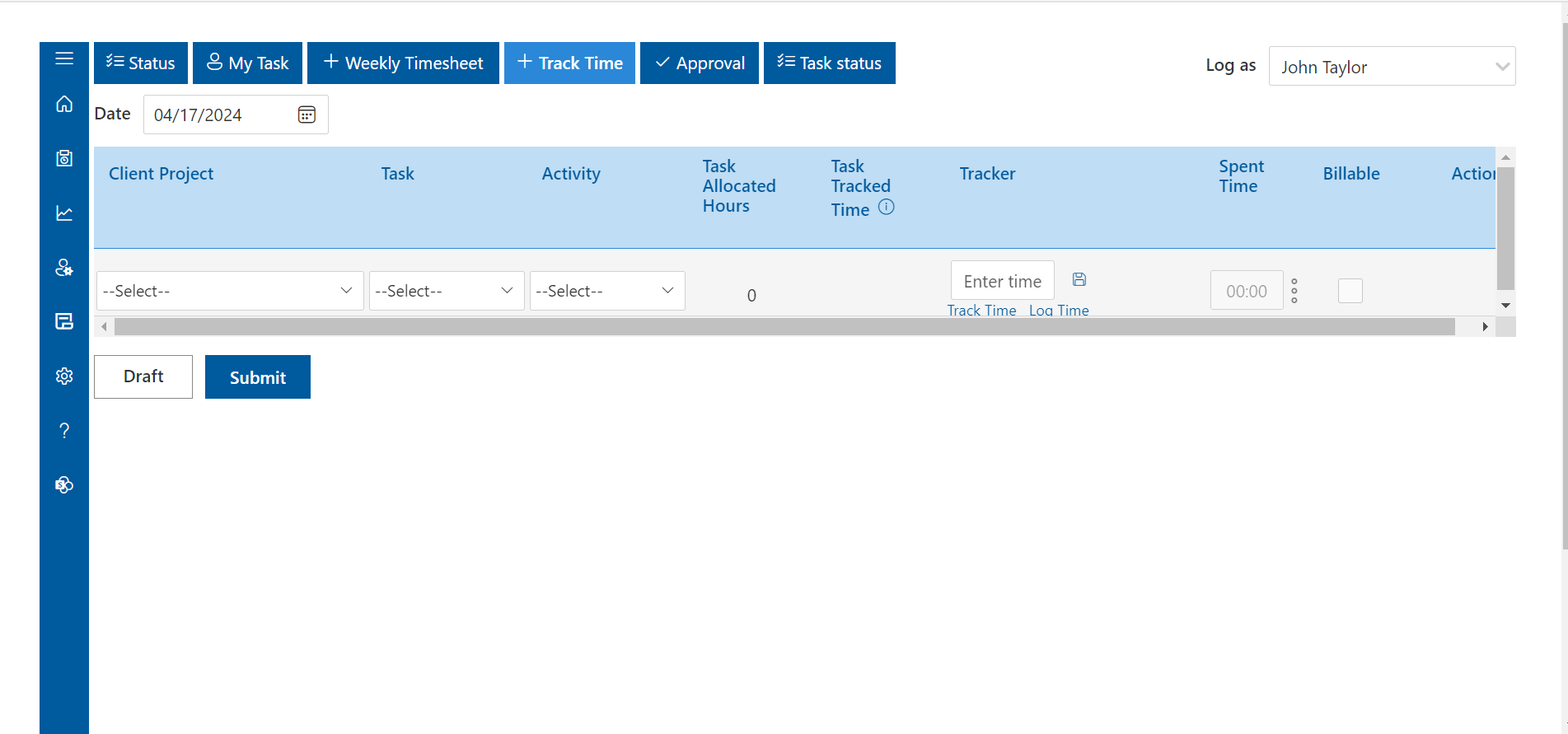
Project and Task Management:
Project-based timesheets: Ability to allocate time to specific projects or clients.
Task tracking: Assigning and tracking time spent on individual tasks within projects.
Task prioritization and scheduling: Setting deadlines, assigning priorities, and scheduling tasks.
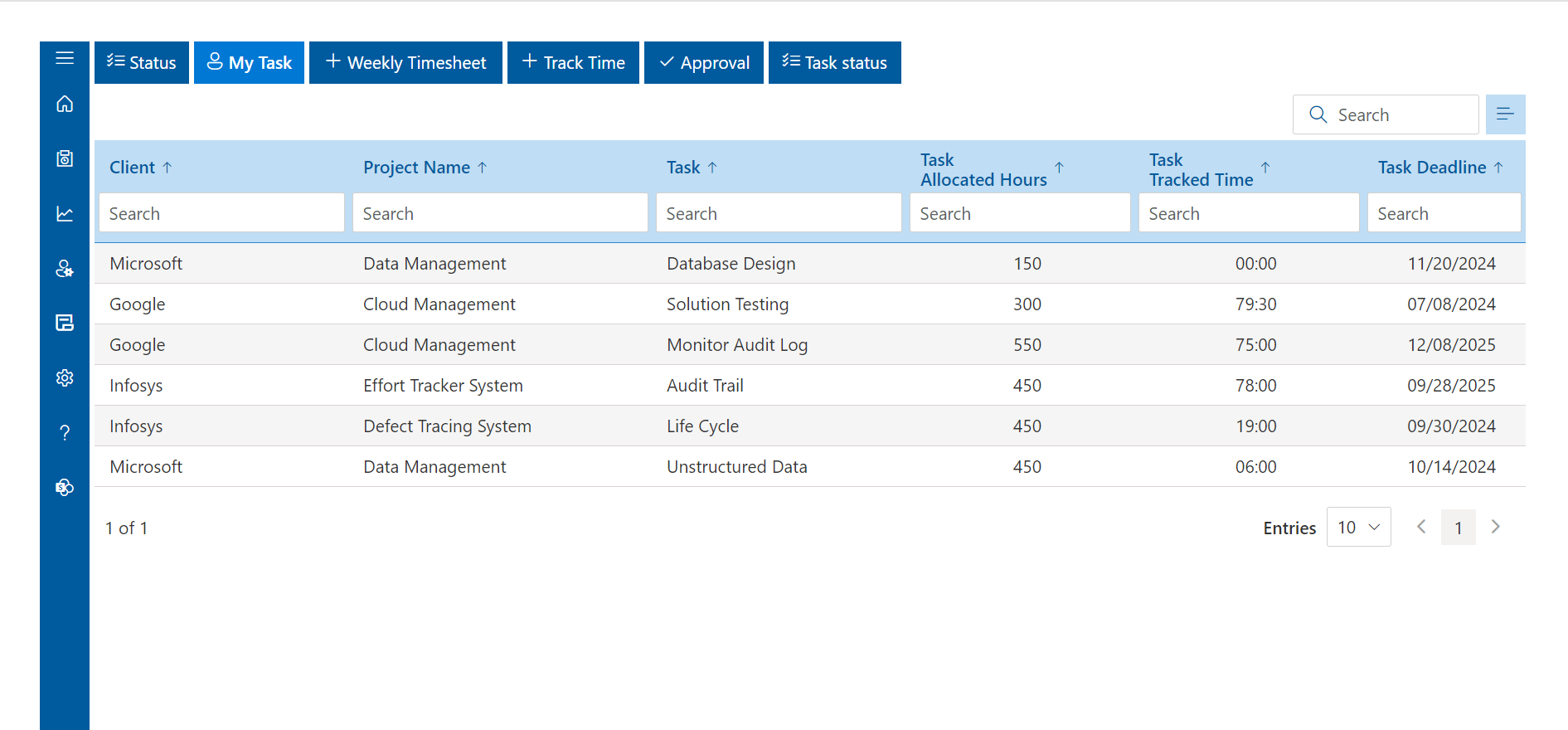
Billing and Invoicing:
Billable hours tracking: Ability to differentiate between billable and non-billable hours.
Invoice generation: Automatically generating invoices based on recorded billable hours and rates.
Expense tracking: Recording reimbursable expenses associated with projects for accurate billing.
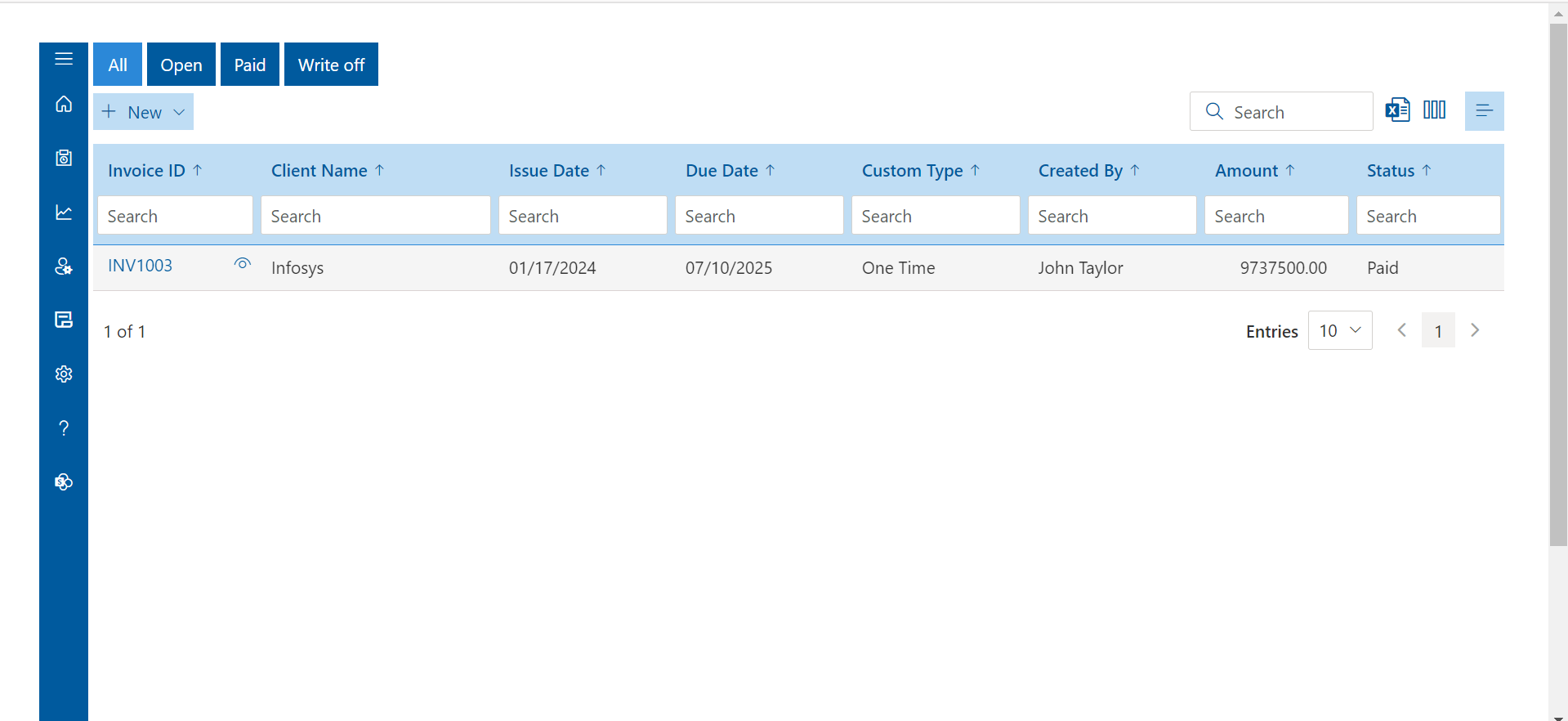
Resource Management:
Employee availability: Visibility into employees’ availability and workload for efficient resource allocation.
Resource scheduling: Assigning tasks based on employees’ skills, availability, and workload.
Capacity planning: Forecasting resource requirements and ensuring optimal utilization.
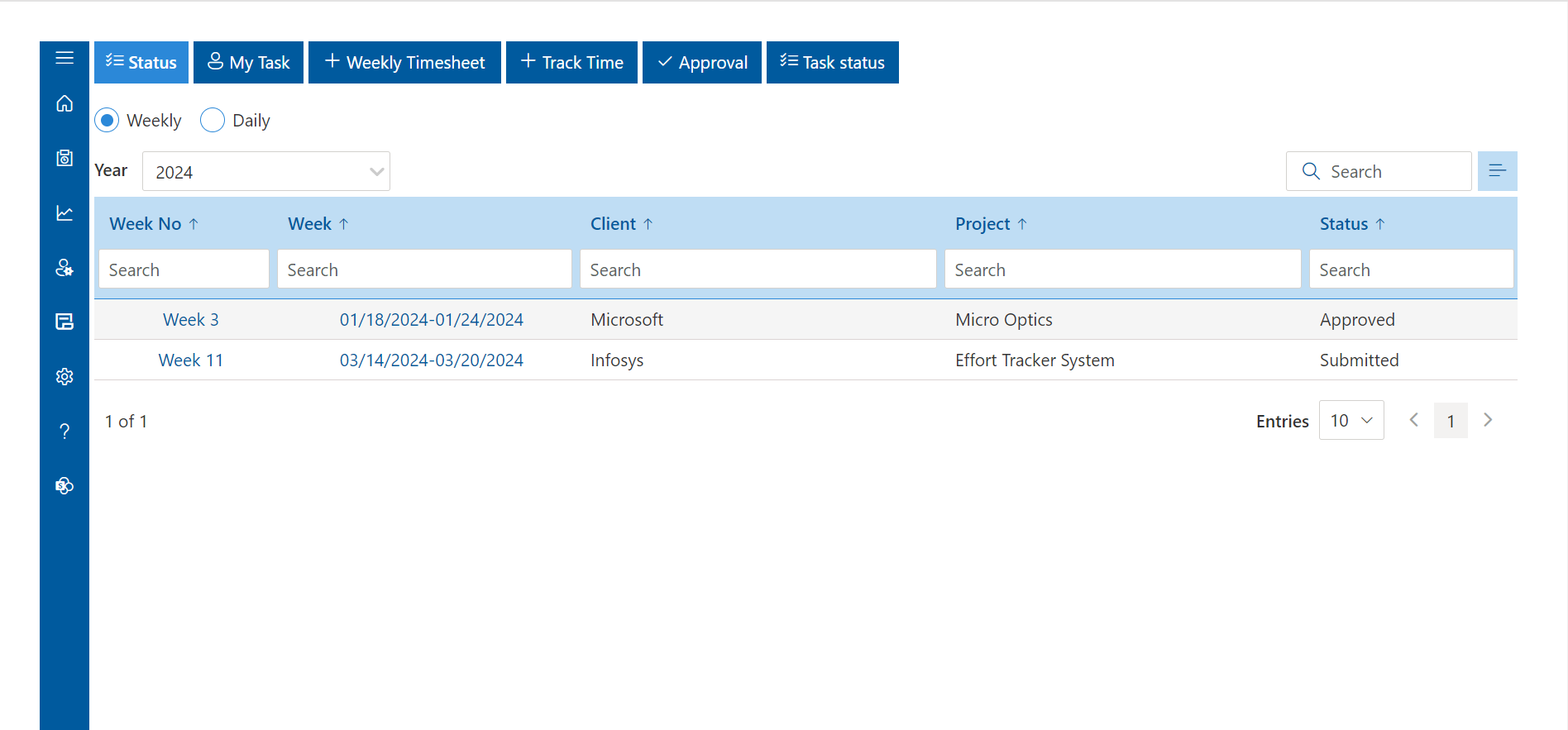
Payroll Integration:
Calculation of wages: Automatically calculate employees’ wages based on recorded work hours and pay rates.
Overtime tracking: Monitoring and managing overtime hours in compliance with labor regulations.
Leave management: Tracking vacation days, sick leave, and other types of leave for accurate payroll processing.

Reporting and Analytics:
Customizable reports: Generating reports on various aspects such as employee productivity, project profitability, and client billing.
Analytics dashboards: Visualizing key metrics and trends for performance analysis and decision-making.
Exporting data: Exporting timesheet data in different formats for further analysis or integration with other systems.
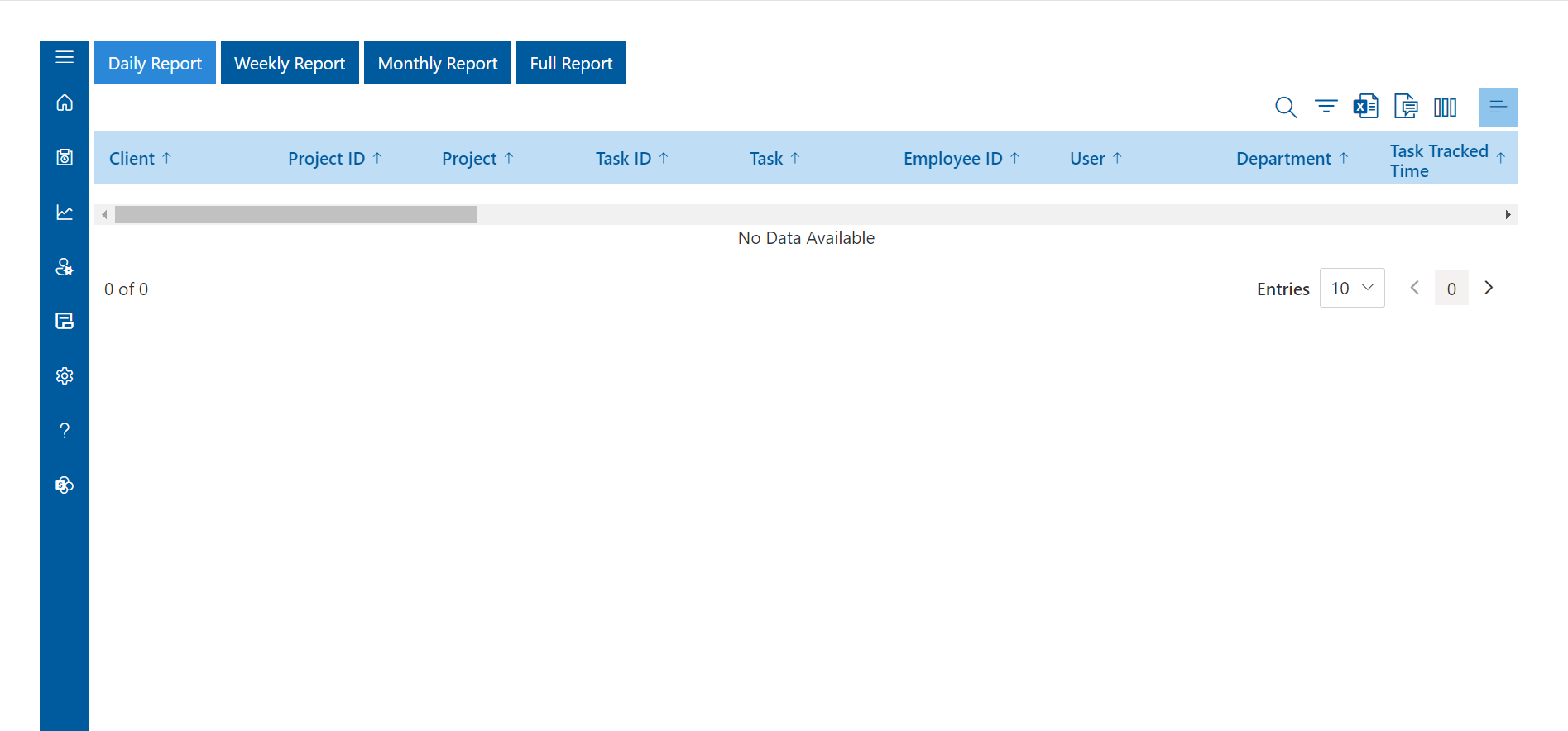
Compliance and Regulations:
Overtime rules: Ensuring compliance with labor laws by enforcing overtime rules and regulations.
Audit trails: Maintaining detailed logs of time entries and changes for audit purposes.
Legal requirements: Supporting compliance with industry-specific regulations and standards.
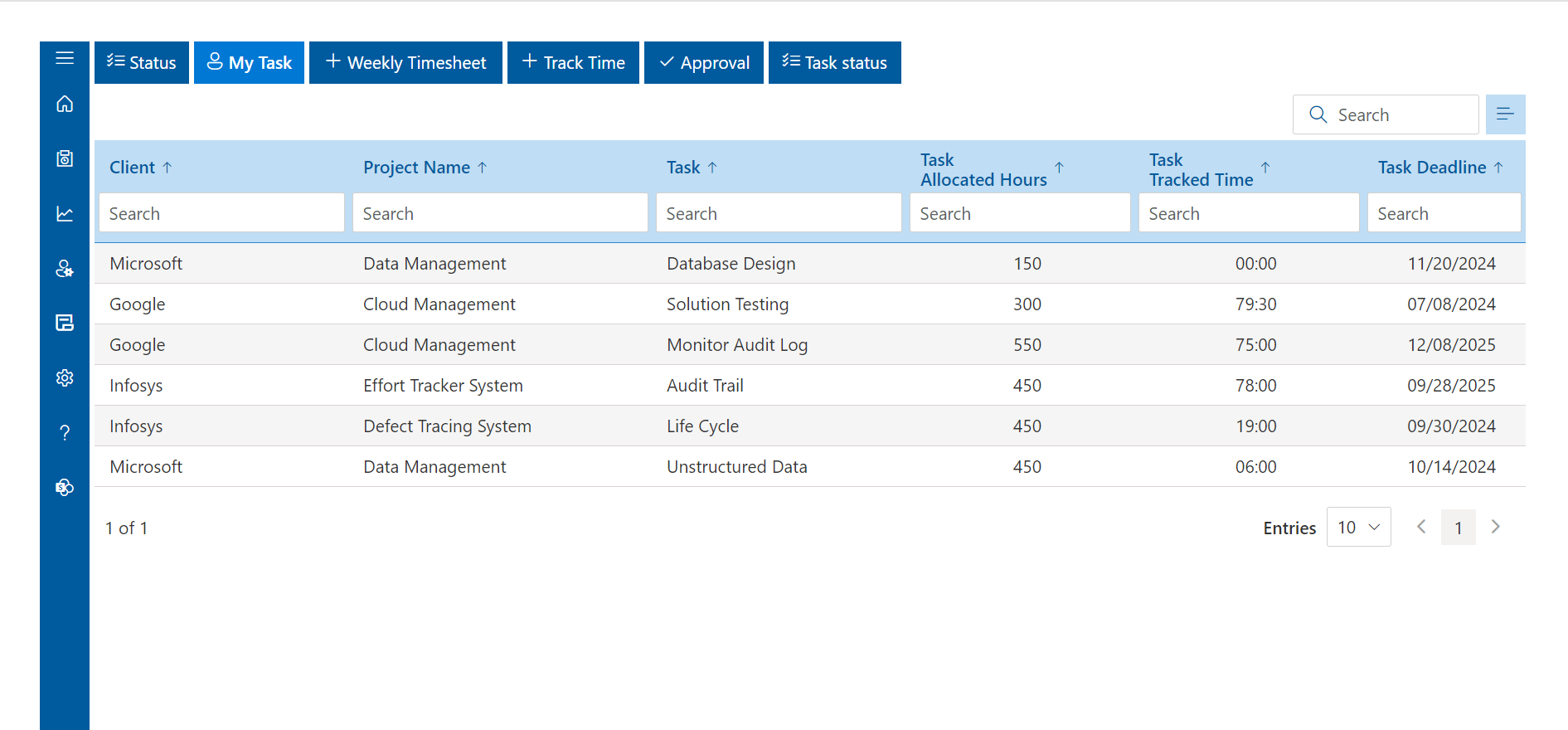
Integration and Customization:
Integration with other tools: Seamless integration with project management, accounting, HR, and other business applications.
Customization options: Tailoring the software for tracking time to fit specific workflows, reporting requirements, and organizational needs.

Mobile Accessibility:
Mobile apps: Accessing and updating timesheets on-the-go using mobile devices.
Remote work support: Facilitating time tracking for remote or field-based employees.
Security and Data Protection:
Role-based access control: Restricting access to sensitive data based on user roles and permissions.
Data encryption: Ensuring the security of timesheet data through encryption methods.
Data backups: Regularly backing up data to prevent loss and ensure continuity.
Timesheet software offers a comprehensive solution for organizations to efficiently manage time tracking, project management, payroll processing, and compliance while enhancing productivity and profitability.
Security and Data Protection:
Role-based access control: Restricting access to sensitive data based on user roles and permissions.
Data encryption: Ensuring the security of timesheet data through encryption methods.
Data backups: Regularly backing up data to prevent loss and ensure continuity.
Time tracker offers a comprehensive solution for organizations to efficiently manage time tracking, project management, payroll processing, and compliance while enhancing productivity and profitability.
How to Choose the Right Employee Timesheet Software for your Business?
Choosing the right employee timesheet software for your business involves considering several factors to ensure it meets your specific needs and requirements.
Here’s a step-by-step guide to help you make an informed decision:
Identify Your Needs:
Determine the specific requirements of your business, including the size of your team, the nature of your projects, and the features you need (e.g., time tracking, project management, payroll integration).
Consider any unique workflows or compliance requirements your business may have.
Evaluate Features:
Make a list of features and functionalities that are essential for your business.
Consider features such as time tracking methods (manual, automated), project management capabilities, billing and invoicing, reporting and analytics, payroll integration, and mobile accessibility.
Consider Scalability and Integration:
Choose a software that can scale with your business as it grows.
Ensure that the software integrates seamlessly with other tools and systems your business uses, such as project management, accounting, and HR software.
Check User-Friendliness:
Look for a user-friendly interface that is intuitive and easy to navigate for both employees and managers.
Consider whether the software offers customizable options to adapt to your business’s workflow and terminology.
Assess Mobile Accessibility:
If your employees work remotely or in the field, ensure that the software has mobile apps or responsive web interfaces for easy access and time tracking on-the-go.
Review Customer Support and Training:
Evaluate the level of customer support provided by the software vendor, including availability, response times, and support channels.
Check if the vendor offers training resources or onboarding assistance to help your team get started with the software.
Consider Security and Compliance:
Ensure that the software complies with data protection regulations and offers robust security features, such as data encryption and role-based access control.
Check if the software supports compliance with industry-specific regulations, such as labor laws and auditing requirements.
Read Reviews and Get Recommendations:
Read reviews from other businesses in your industry to learn about their experiences with different software solutions.
Seek recommendations from colleagues, industry peers, or professional networks to get insights into software that has worked well for similar businesses.
Trial the Software:
Take advantage of free trials or demos offered by timesheet app vendors to test the software’s features and usability.
Involve key stakeholders from your organization in the evaluation process to gather feedback and ensure alignment with your business requirements.
Consider Cost and Value:
Evaluate the pricing structure of the timesheet, including subscription fees, setup costs, and any additional charges for extra features or users.
Consider the value that the software will bring to your business in terms of improved productivity, efficiency, and accuracy in Micorsoft time tracking and management.
By following these steps and considering your business’s specific needs and priorities, you can choose the right employee timesheet software that will help streamline your employee time tracking processes and support your business’s growth and success.
Addressing Common Challenges in time tracking software Usage
Choosing the right time tracking software for your business involves considering several factors to ensure it meets your specific needs and requirements.
Here’s a step-by-step guide to help you make an informed decision:
Identify Your Needs:
Determine the specific requirements of your business, including the size of your team, the nature of your projects, and the features you need (e.g., time tracking, project management, payroll integration).
Consider any unique workflows or compliance requirements your business may have.
Evaluate Features:
Make a list of features and functionalities that are essential for your business.
Consider features such as time tracking methods (manual, automated), project management capabilities, billing and invoicing, reporting and analytics, payroll integration, and mobile accessibility.
Consider Scalability and Integration:
Choose a software that can scale with your business as it grows.
Ensure that the software integrates seamlessly with other tools and systems your business uses, such as project management, accounting, and HR software.
Check User-Friendliness:
Look for a user-friendly interface that is intuitive and easy to navigate for both employees and managers.
Consider whether the software offers customizable options to adapt to your business’s workflow and terminology.
Assess Mobile Accessibility:
If your employees work remotely or in the field, ensure that the software has mobile apps or responsive web interfaces for easy access and Microsoft time tracking on-the-go.
Review Customer Support and Training:
Evaluate the level of customer support provided by the employee timesheet app vendor, including availability, response times, and support channels.
Check if the vendor offers training resources or onboarding assistance to help your team get started with the software.
Consider Security and Compliance:
Ensure that the software complies with data protection regulations and offers robust security features, such as data encryption and role-based access control.
Check if the software supports compliance with industry-specific regulations, such as labor laws and auditing requirements.
Read Reviews and Get Recommendations:
Read reviews from other businesses in your industry to learn about their experiences with different software solutions.
Seek recommendations from colleagues, industry peers, or professional networks to get insights into software that has worked well for similar businesses.
Trial the Software:
Take advantage of free trials or demos offered by timesheet app vendors to test the software’s features and usability.
Involve key stakeholders from your organization in the evaluation process to gather feedback and ensure alignment with your business requirements.
Consider Cost and Value:
Evaluate the pricing structure of the software, including subscription fees, setup costs, and any additional charges for extra features or users.
Consider the value that will bring to your business in terms of improved productivity, efficiency, and accuracy and manage from project time tracking software.
By following these steps and considering your business’s specific needs and priorities, you can choose the right timesheet software that will help streamline your employee time tracking processes and support your business’s growth and success.
Future Trends in time tracking solution Development
Time tracking solution has evolved significantly over the years, driven by advancements in technology and changes in work dynamics. Looking ahead, several emerging trends are poised to shape the future of software development:
AI-Powered Automation: Artificial Intelligence (AI) and machine learning technologies are increasingly being integrated into software to automate mundane tasks such as time tracking, data entry, and report generation. AI algorithms can analyze patterns in employee behavior to provide insights and suggestions for optimizing time management.
Predictive Analytics: Time tracking software of the future will leverage predictive analytics to forecast project timelines, estimate resource requirements, and identify potential bottlenecks before they occur. By analyzing historical timesheet data and project parameters, predictive analytics algorithms can provide actionable insights for better project planning and resource allocation.
Blockchain for Enhanced Security: Blockchain technology holds the promise of providing tamper-proof and transparent records of Microsoft time tracking data. Time tracking software developers are exploring the integration of blockchain to ensure the integrity and security of timesheet records, enhancing trust and accountability in the time tracking process.
Mobile-First Solutions: With the increasing prevalence of remote work and the proliferation of mobile devices, timesheet software developers are prioritizing the development of mobile-first solutions. These applications will offer seamless time tracking and reporting capabilities on smartphones and tablets, catering to the needs of a modern, on-the-go workforce.
Integration with Wearable Technology: As wearable technology gains popularity in the workplace, this software may integrate with devices such as smartwatches and fitness trackers to passively capture employee activity and time spent on tasks. This integration can provide more accurate and unobtrusive time tracking, reducing manual input and improving productivity.
Emphasis on User Experience (UX): Future will prioritize user experience, offering intuitive interfaces, customizable dashboards, and interactive data visualizations. Streamlined workflows and personalized features will enhance user adoption and engagement, leading to more accurate time tracking and better insights into productivity patterns.
Compliance with Remote Work Regulations: As remote work continues to become the norm for many organizations, software will need to adapt to evolving regulatory requirements related to remote work, overtime, and labor laws. Future developments in software will focus on ensuring compliance with these regulations while providing flexibility and transparency for remote workers.
Augmented Reality (AR) and Virtual Reality (VR) Integration: In certain industries, such as manufacturing and construction, AR and VR technologies are being explored for time tracking and project management purposes. This software developers may integrate AR/VR capabilities to enable remote supervisors to visualize work progress, track time spent on specific tasks, and provide real-time guidance to on-site workers.
Environmental and Sustainability Tracking: With growing emphasis on corporate social responsibility and sustainability, future time tracking software may incorporate features for tracking environmental impact and promoting sustainable work practices. This could include monitoring energy consumption, carbon footprint, and resource utilization associated with various projects and activities.
API-driven Ecosystems: Timesheet software platforms of the future will likely embrace open APIs and interoperability with other business systems, enabling seamless integration with project management tools, HR software, payroll systems, and accounting platforms. This interconnected ecosystem will facilitate data exchange and collaboration across different functions within an organization.
In the future, employee timesheet software will combine advanced technology, user-friendly design, and a focus on following rules and being environmentally friendly. By embracing these trends, organizations can leverage software as a strategic tool for enhancing productivity, optimizing resource utilization, and driving business growth in an increasingly dynamic and interconnected world.
Conclusion
To sum up, timesheet software is a useful tool that helps companies efficiently manage and track staff working hours, assignments, projects, and overall productivity. This automates time tracking procedures and boosts productivity throughout businesses with capabilities including project management, payroll integration, invoicing and billing, and reporting. With user-friendly interface, robust features, and seamless integration capabilities, Timesheet 365 addresses common challenges faced by organizations in managing time tracking processes. Through its intuitive time tracking methods, including manual entry and automated timers, Timesheet 365 facilitates accurate recording of work hours, ensuring transparency and compliance with labor regulations.
Frequently Asked Questions
Timesheet software is important because it streamlines time tracking processes, enhances accuracy in payroll processing and client billing, and provides valuable insights into resource utilization and project profitability.
Timesheet software works by providing a digital platform for employees to record their working hours, tasks, projects, and activities, while also enabling managers to oversee and manage these records efficiently. Here’s how it typically works:
Employee Time Tracking:
Employees log their work hours into the timesheet software, either manually entering the start and end times of their shifts or using automated timers to track time spent on tasks.
They may categorize their time entries by project, client, task, or other relevant categories, depending on the organization’s requirements.
Managerial Oversight and Approval:
Managers can access the timesheet records of their team members through the software’s dashboard.
They review and approve or reject time entries, ensuring accuracy and compliance with company policies and project requirements.
Managers may also assign tasks or adjust resource allocations based on the information provided in the timesheets.
Project and Task Management:
Timesheet software often integrates with project management tools, allowing users to allocate time to specific projects and tasks.
Employees can track time spent on individual tasks within projects, helping to monitor progress and identify areas for improvement.
Billing and Invoicing:
Timesheet software facilitates accurate billing for client projects by tracking billable hours and expenses.
It automates the process of generating invoices based on recorded time entries, ensuring that clients are billed correctly and promptly.
Payroll Processing:
Timesheet software calculates employees’ wages based on their recorded work hours and pay rates.
It factors in variables such as overtime, leave accruals, and other relevant factors to ensure accurate payroll processing.
Reporting and Analytics:
The software provides reporting and analytics features to analyze time data, employee productivity, project profitability, and other key metrics.
Managers can generate customizable reports to gain insights into resource utilization, project performance, and overall business operations.
Compliance and Regulations:
Timesheet software helps ensure compliance with labor regulations, industry standards, and internal policies.
It may include features such as overtime tracking, leave management, and audit trails to facilitate compliance with legal requirements.
Timesheet software streamlines time tracking processes, enhances accuracy in payroll and client billing, improves project management efficiency, and provides valuable insights for decision-making and resource optimization within organizations.
When choosing timesheet software, consider factors such as your business’s specific needs and requirements, the features and functionalities offered by the software, scalability and integration capabilities, user-friendliness, mobile accessibility, customer support, security and compliance features, and cost-effectiveness.
Schedule a free personalized 1:1 demo
By proceeding, you accept Cubic Logics’s terms and conditions and privacy policy





Start Your Free Experience
By proceeding, you accept Cubic Logics’s terms and conditions and privacy policy






Schedule a free personalized 1:1 demo
By proceeding, you accept Cubic Logics’s terms and conditions and privacy policy





Start Your Free Experience
By proceeding, you accept Cubic Logics’s terms and conditions and privacy policy





Start Your Free Experience
By proceeding, you accept Cubic Logics’s terms and conditions and privacy policy