Intelligent AI Features of Helpdesk 365
Simplify your ticketing experience—faster, easier, and stress-free
Helpdesk Ticketing System Features
Empower your team to resolve every ticket with accuracy, ensuring every concern is handled with care.

Custom Forms
Design ticket submission forms customized to fit your organization's structure and requirements. Gather essential details for reported issues to streamline ticket resolution.

Multilevel Sub-Service
Structure services into multiple tiers for better organization. Enhance navigation and ensure tickets are efficiently routed to the appropriate teams for faster resolution.

Ticket Splitting and Merging
Break down complex tickets into smaller tasks or combine related ones. Maintain clarity and streamline workflows for quicker and more efficient issue resolution.
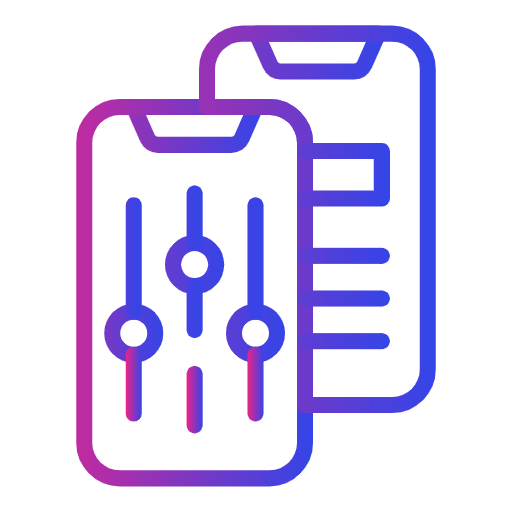
Ticket Field Customization
Tailor ticket fields to capture only relevant information. Minimize clutter, enhance organization, and enable agents to resolve issues more effectively.

Kanban View
Manage ticket workflows with a visual Kanban board. Monitor progress, set priorities, and improve team collaboration for efficient task management.
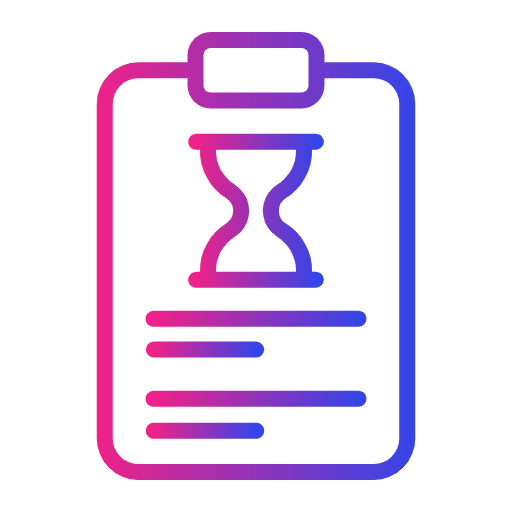
Ticket Aging Report
Monitor how long tickets remain open with detailed aging reports. Detect delays, prioritize overdue tickets, and enhance service efficiency.

Ticket Archival
Store resolved tickets to keep your system organized. Preserve past records for future reference while focusing on active issues.

Create Tickets By MS Forms
Enable users to submit tickets effortlessly through Microsoft Forms. Streamline issue reporting for employees and ensure seamless processing by IT teams.
Multiple AI Integrations Option
Leverage smart solutions to manage the workload, allowing your team to focus on what matters most—providing exceptional support.

AI-Powered Automation
Utilize AI to auto-route tickets, monitor issues, and recommend solutions. Reduce manual tasks, accelerate response times, and prioritize complex challenges.

Chatbot Bubble 365
Provide round-the-clock support with an AI-driven chatbot that manages common inquiries. Lighten your team's workload while delivering instant assistance anytime.
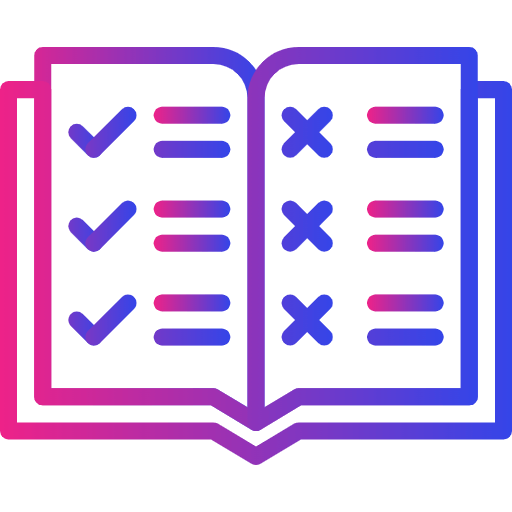
Rules & Automation
Set up condition-based rules to streamline tasks like ticket routing and notifications. Automate workflows for seamless operations with minimal manual intervention.
Helpdesk Software Reporting & Analytics
Data reveals the picture, but insights drive solutions that truly enhance experiences.

Dashboard
Get a comprehensive overview of team performance, ticket progress, and essential metrics in one centralized view. Leverage insights to optimize workflows and drive better decisions.

Customer Satisfaction Surveys
Collect valuable feedback through customizable surveys. Uncover areas for improvement, strengthen customer relationships, and elevate service quality.

Create KB From Tickets
Transform resolved tickets into knowledge base articles. Minimize repetitive inquiries and enable users to find solutions on their own.

Ticket Aging Report
Track unresolved tickets over time to identify delays. Leverage aging reports to streamline workflows and ensure every ticket receives timely attention.
Features of a Self-Service Helpdesk Ticketing System
Empower users to find solutions independently, strengthening their trust in your service.
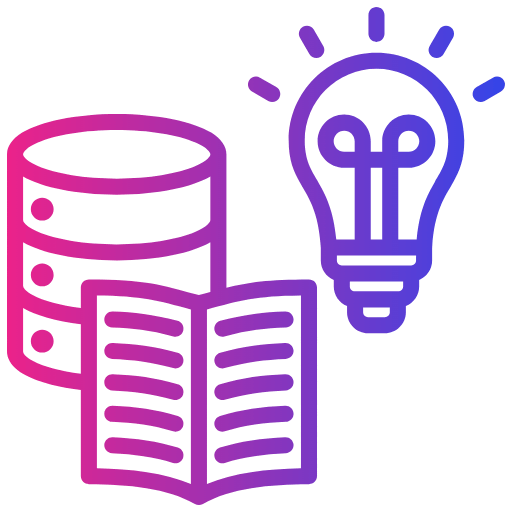
Knowledge Base
Centralize guides, FAQs, and troubleshooting resources in one place. Help users find solutions on their own without needing to contact support.
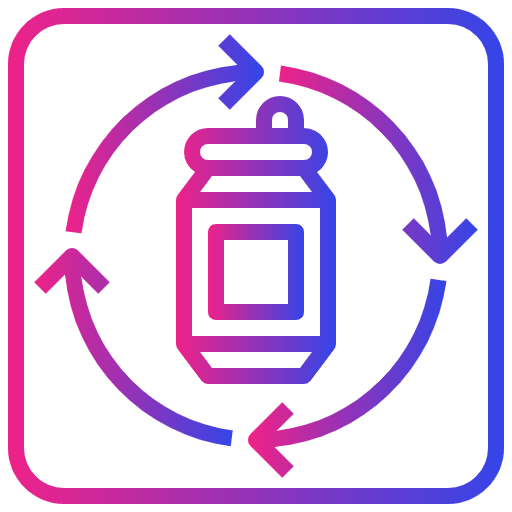
Canned Responses
Leverage pre-written messages for frequently asked questions to streamline responses. Maintain consistency and enhance efficiency in user communication.
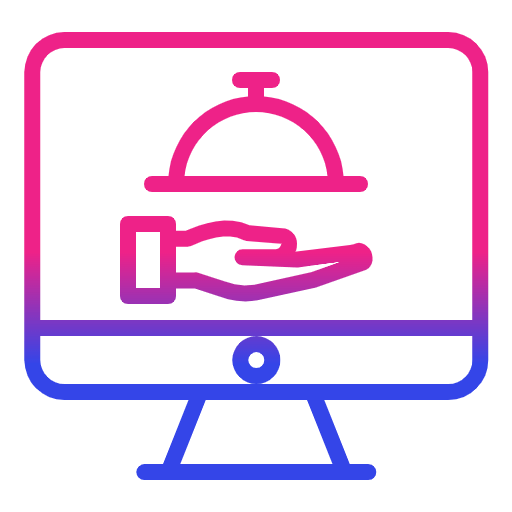
Self-Serve Portal
Empower users to create and monitor tickets through an easy-to-use portal. Minimize dependency on support teams and accelerate issue resolution.
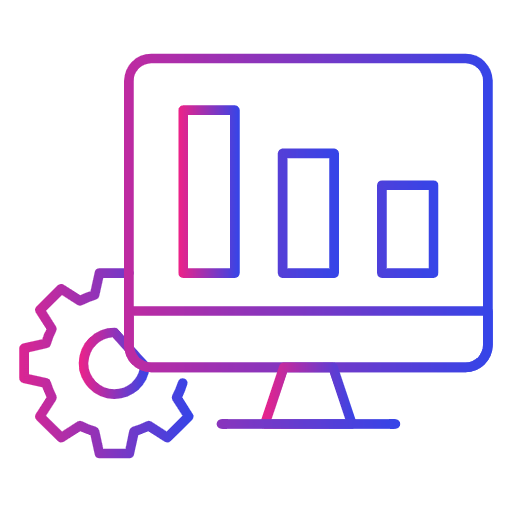
Customizable Workflows and Dashboards
Easily tailor workflows and dashboards to fit your needs. Streamline helpdesk customization to adapt to changing requirements efficiently.
SLA Management & Ticket Routing in Helpdesk Software
Deliver exceptional service and build trust through timely and reliable support.
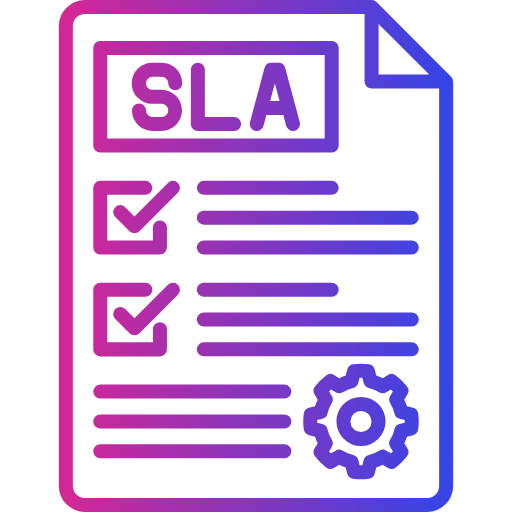
Flexible SLA Options
Define multiple service-level agreements tailored to ticket type or priority. Ensure organizations meet diverse user expectations while maintaining excellent service standards.
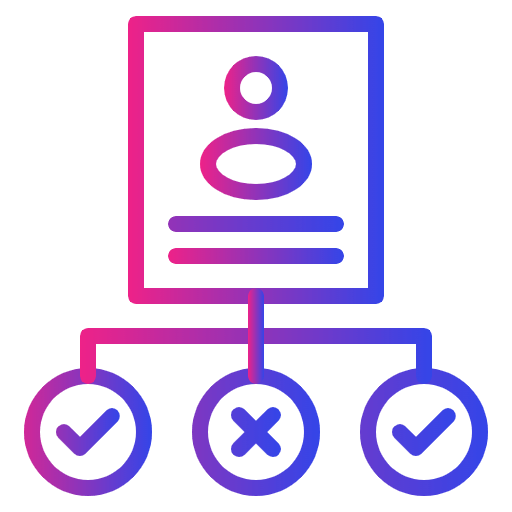
Approval Workflows
Streamline decision-making with automated approval processes. Ensure requests are reviewed and approved efficiently, reducing delays and improving accountability.
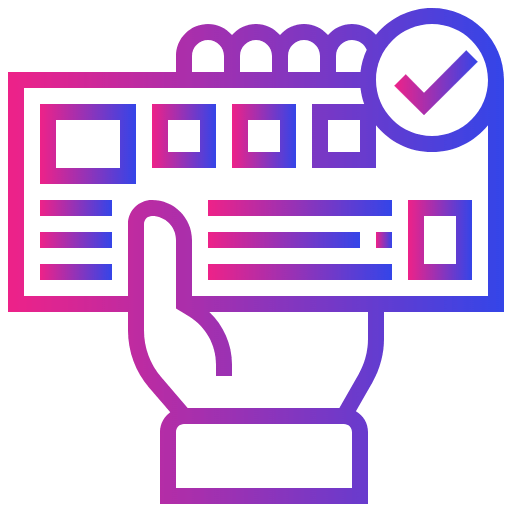
Automated Ticket Assignment
Assign tickets to the appropriate team or agent using predefined rules. Ensure quick responses and balanced workload distribution for efficient support.
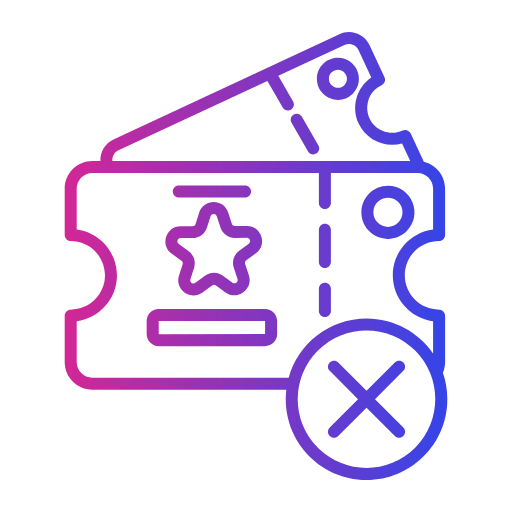
Automated Ticket Closure
Automatically close tickets once users confirm resolution. Keep the ticketing system organized and minimize unnecessary follow-ups.
Helpdesk Ticketing System Security
Safeguarding your data isn’t just a feature—it’s a commitment to maintaining your trust.
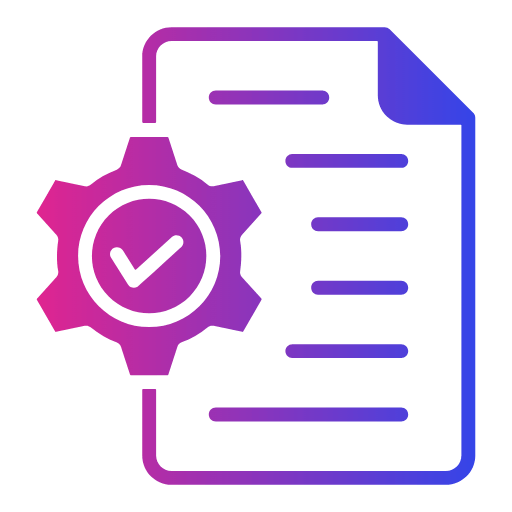
Microsoft Certified
Powered by Microsoft 365 & Teams, our Helpdesk is Microsoft Certified, guaranteeing seamless integration, robust security, compliance, and a reliable solution for efficient IT support.

Data Privacy & Cybersecurity
Safeguard sensitive information with industry-leading security standards, including GCC & GCC High compliance. Ensure your organization adheres to global privacy and security regulations.
_FWgWuTuwT9.png?updatedAt=1735826678347)
Zero Trust Security Model
Maintain all data within the Microsoft 365 environment while enforcing strict access controls. Ensure sensitive information remains protected and secure, even during collaboration.
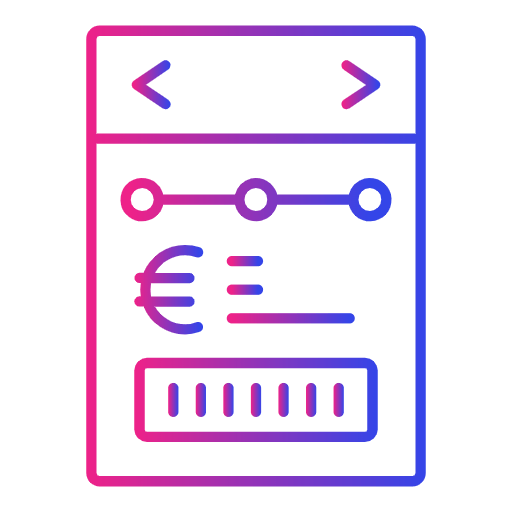
Custom Ticket Status
Create tailored ticket statuses and workflows to match your organization’s security requirements. Enhance transparency and ensure accountability throughout the process.
Minor details, major impact—our features are designed to drive your team’s growth and success.
Top Features
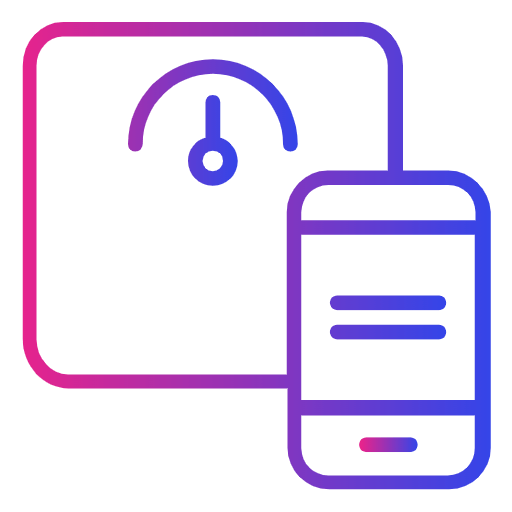
Modern UI/UX for Productivity
Boost team efficiency with a sleek, user-friendly interface. The intuitive design minimizes the learning curve, allowing new users to onboard seamlessly.
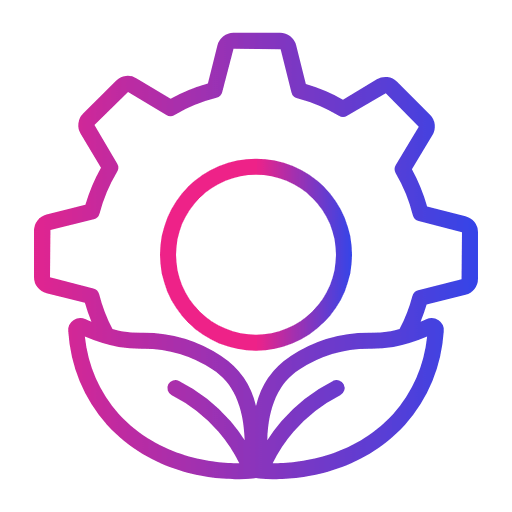
Built-In Microsoft Ecosystem
Effortlessly connect with Microsoft tools like Teams, SharePoint, Power Automate, Power BI, and Dynamics 365. Streamline workflows and enhance productivity.
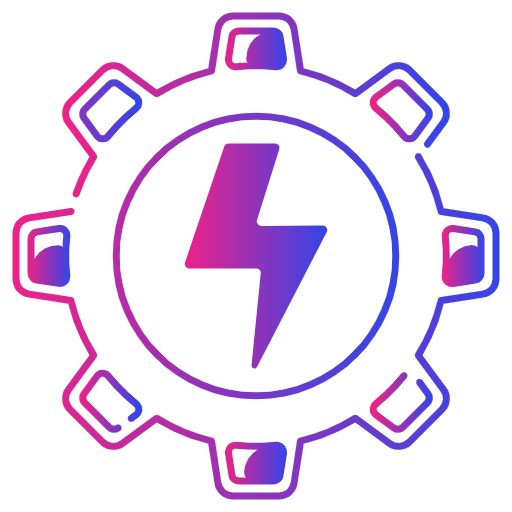
Unlocking the Power of Power Automate
Leverage Power Automate to seamlessly integrate with various systems. Helpdesk 365 maximizes its capabilities to simplify and connect workflows with ease.

Effortless Deployment
The simplest IT Helpdesk to deploy, built on SharePoint & Teams. Experience a fast setup, seamless integration, customizable workflows, and no extra tools needed.
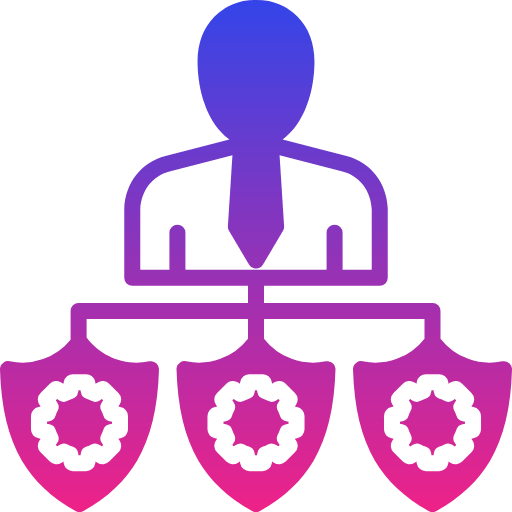
Role-Based Access
Define roles for agents, managers, and administrators to establish clear responsibilities and enhance workflow efficiency.
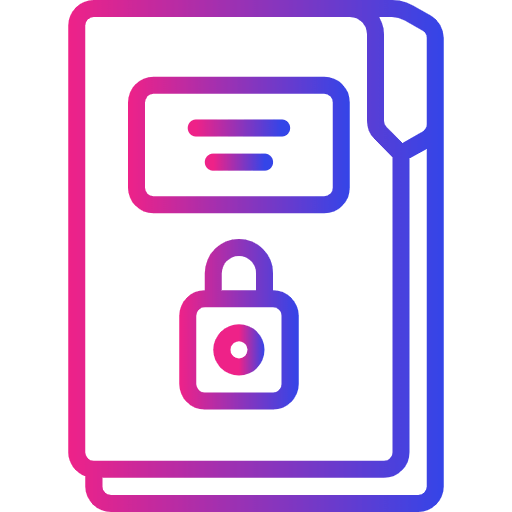
Confidential Notes
Attach private notes to tickets, accessible only to authorized team members. Securely share critical details while maintaining confidentiality.
Support Options
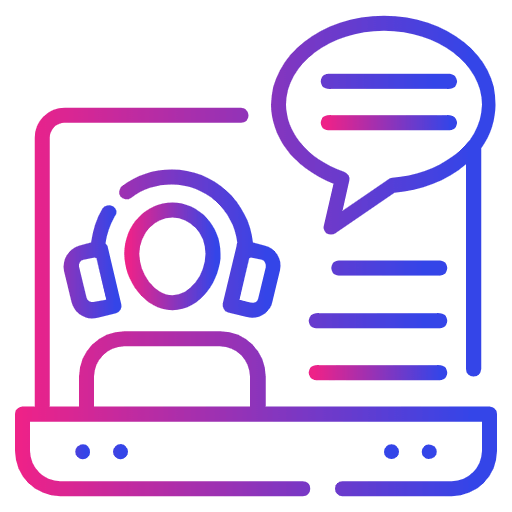
Live Chat Support
Offer instant assistance through live chat on your website, ensuring users get quick and efficient responses to their inquiries.
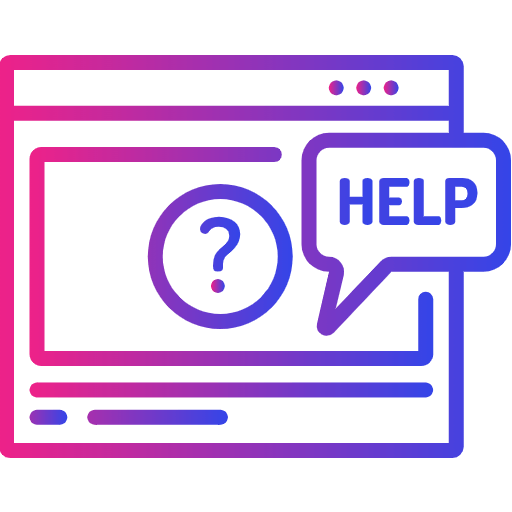
Raise a Support Request
Report issues or requests through a dedicated support portal and receive tailored assistance based on your needs.
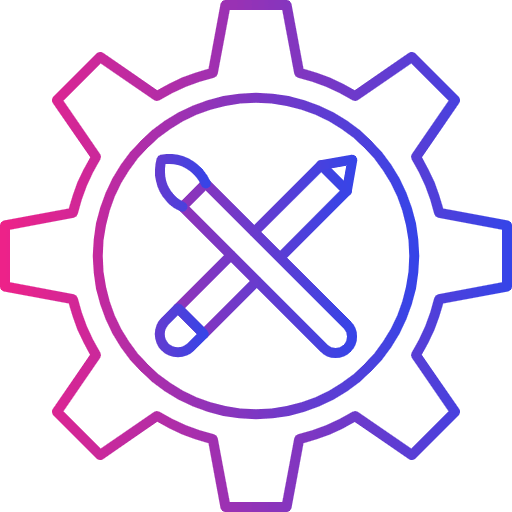
Customization
A fully adaptable Helpdesk built on SharePoint & Teams. Customize workflows, forms, and automation to align with your IT support requirements.
Benefits of Helpdesk Ticketing System
Effortlessly manage tickets across IT, HR, and finance departments.
Improves productivity with AI-driven automation and effortless Microsoft integration.
Improves data security with Zero Trust protocols and compliance certifications.
Strengthens data security with Zero Trust policies and industry compliance certifications.
Enhances user satisfaction through tailored workflows, feedback surveys, and self-service options.
Speeds up deployment and lowers costs with an easy-to-use, efficient design.
Why Choose Helpdesk 365 for Your Business?
Every resolved ticket means a happier customer—and we’re here to ensure that happens, every time. With powerful helpdesk ticketing features, businesses can optimize support workflows, enhance customer satisfaction, and elevate team productivity like never before.
Try It Free, No Obligation
By proceeding, you accept Cubic Logics’s terms and conditions and privacy policy







Schedule a free personalized 1:1 demo
By proceeding, you accept Cubic Logics’s terms and conditions and privacy policy







Request for the Custom Price
By proceeding, you accept Cubic Logics Terms and Conditions and Privacy Policy
Request of the Free License
By proceeding, you accept Cubic Logics Terms and Conditions and Privacy Policy
Offer is expiring soon!
Fill in your details below to receive your personalized coupon code.
Schedule a free personalized 1:1 demo
By proceeding, you accept Cubic Logics’s terms and conditions and privacy policy





Start Your Free Experience
By proceeding, you accept Cubic Logics’s terms and conditions and privacy policy