The Importance of the SharePoint Employee Directory in a Modern Workplace For High Efficiency
In the fast-paced, interconnected world of modern business, efficiency is key to success. Every organization strives to streamline operations, enhance collaboration, and maximize productivity. One powerful tool that can significantly contribute to achieving these goals is a SharePoint employee directory.
This blog post will explore the importance of a SharePoint employee directory in a modern workplace and how it can elevate efficiency to new heights.
Navigating the Complexity of Modern Workplaces
In today’s workplaces, characterized by remote teams, diverse skill sets, and intricate organizational structures, effective communication and collaboration are essential. However, managing and accessing employee information can be a daunting task without the right tools.
This is where the SharePoint employee directory comes into play, providing a centralized platform for organizing and accessing vital information about colleagues and teams.
What is the SharePoint Employee Directory?
A SharePoint employee directory is a centralized repository within a SharePoint environment that stores comprehensive information about employees within an organization.
It serves as a digital directory or address book that provides quick and easy access to vital information about colleagues, including contact details, job roles, departmental affiliations, skills, expertise, and other relevant information.
What is the importance of the SharePoint Employee Directory in the modern workplace?
The SharePoint Employee Directory holds significant importance in the modern workplace due to several key factors:
Centralized Access to Employee Information
SharePoint employee directories offer a centralized repository for storing comprehensive employee profiles, including contact details, job roles, departmental affiliations, skills, and expertise. This centralized access ensures that employees can quickly find the information they need, eliminating the time wasted searching through disparate systems or outdated spreadsheets.
Whether it’s locating a colleague’s contact information or identifying subject matter experts within the organization, SharePoint directories provide instant access to critical data, fostering a culture of efficiency and agility.
Seamless Collaboration and Knowledge Sharing
In today’s knowledge economy, collaboration and knowledge sharing are essential drivers of innovation and success. SharePoint employee directories facilitate collaboration by enabling employees to discover and connect with colleagues based on their expertise, interests, and project involvement.
By showcasing employees’ skills and areas of expertise, these directories encourage cross-functional collaboration, allowing teams to tap into a wealth of knowledge and resources within the organization.
Whether it’s seeking advice, sharing best practices, or collaborating on projects, SharePoint directories empower employees to work together seamlessly, driving productivity and innovation.
Enhanced Onboarding and Integration
For new hires, navigating the complexities of an organization can be overwhelming. SharePoint employee directories simplify the onboarding process by providing new employees with access to vital information about their colleagues, teams, and organizational structure.
From understanding reporting relationships to identifying key contacts and resources, SharePoint directories accelerate the integration of new hires, enabling them to hit the ground running and contribute effectively from day one.
Improving Productivity and Efficiency
Time is a precious resource in any workplace, and SharePoint employee directories help organizations make the most of it. By providing quick and easy access to relevant information, these directories minimize the time spent searching for contacts, clarifying reporting structures, or seeking expertise.
This efficiency gains momentum as employees spend less time navigating administrative hurdles and more time focusing on value-adding tasks, ultimately driving productivity and efficiency across the organization.
Advantages of using Employee Directory 365
Employee Directory 365 offers numerous advantages for organizations, including:
1. Integration with Office 365 Apps:
Employee Directory 365 seamlessly integrates with other Microsoft 365 applications, such as Outlook, Teams, SharePoint, and more. This integration allows users to access employee information directly from their familiar productivity tools, streamlining communication and collaboration workflows.
2. Centralized Employee Information:
Employee Directory 365 serves as a centralized repository for storing comprehensive employee profiles, including contact details, job roles, departmental affiliations, skills, and expertise. This centralization ensures that employees have quick and easy access to up-to-date information about their colleagues, enhancing communication and collaboration across the organization.
3. Enhanced Collaboration:
With Employee Directory 365, employees can easily discover and connect with colleagues based on their expertise, interests, and project involvement. This facilitates cross-functional collaboration and knowledge sharing, empowering teams to leverage diverse skills and resources to achieve common goals.
4. Improved Onboarding Experience:
Employee Directory 365 simplifies the onboarding process for new hires by providing them with access to comprehensive employee profiles. New employees can quickly familiarize themselves with their colleagues, understand reporting relationships, and identify key contacts, accelerating their integration into the organization.
5. Increased Productivity:
By providing quick and easy access to relevant employee information, Employee Directory 365 minimizes time spent searching for contacts or clarifying reporting structures. This efficiency boosts productivity, allowing employees to focus more on value-adding tasks and less on administrative hurdles.
6. Mobile Accessibility:
Employee Directory 365 is accessible from any device with an internet connection, including desktop computers, laptops, tablets, and smartphones. This mobile accessibility ensures that employees can access employee information anytime, anywhere, enabling seamless communication and collaboration, even while on the go.
7. Customization and Personalization:
Employee Directory 365 can be customized to fit the specific needs and organizational structure of the company. Administrators can configure settings, add custom fields, and define access controls to tailor the directory to meet the organization’s unique requirements.
8. Security and Compliance:
Employee Directory 365 comes with built-in security features to protect sensitive employee information. Administrators can define access controls and permissions to ensure that only authorized individuals can view or edit employee profiles, helping organizations maintain compliance with data protection regulations.
Conclusion: Empowering Efficiency with SharePoint Employee Directories
In conclusion, the importance of a SharePoint employee directory in a modern workplace cannot be overstated. By providing centralized access to employee information, facilitating collaboration and knowledge sharing, streamlining onboarding and integration, and enhancing productivity and efficiency, SharePoint directories play a vital role in driving organizational success.
In today’s rapidly evolving business landscape, organizations that leverage SharePoint employee directories effectively are better positioned to thrive amidst complexity and uncertainty, empowering their employees to achieve their full potential and drive innovation and growth.
With a SharePoint employee directory in place, organizations can navigate the challenges of the modern workplace with confidence, knowing that they have the tools they need to succeed in an increasingly competitive and dynamic environment.
About HR365
HR365 leads and serves the industry in application development with focus on Power Apps, Microsoft Teams Apps, SharePoint Apps, Intranet branding, legacy app migration, and has out of box ready to deploy such as Employee Directory 365, Employee Onboarding 365, Helpdesk 365, Contract Management 365, Asset Management 365, Performance Management 365, Timesheet 365, Expense Tracker 365, Time Off Manager 365, and Custom Application. HR365 can help you in Integrate SharePoint Web Part in MS Teams in case you need any assistance.

Schedule a free personalized 1:1 demo
By proceeding, you accept Cubic Logics’s terms and conditions and privacy policy





Start Your Free Experience
By proceeding, you accept Cubic Logics’s terms and conditions and privacy policy





Start Your Free Experience
By proceeding, you accept Cubic Logics’s terms and conditions and privacy policy